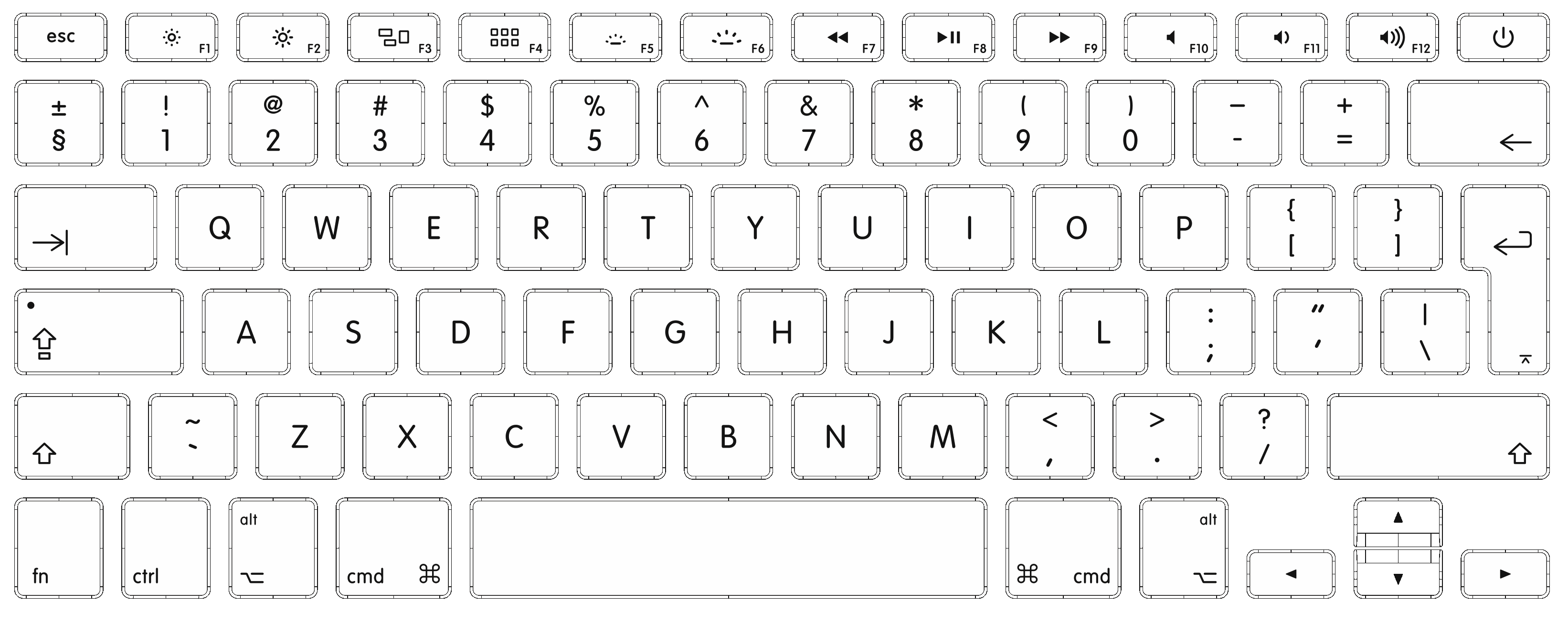To fold or unfold a block of code, there exists the shortcut (hotkey) “super+alt+[” (or “super+alt+]”).
However, I have no idea what keys I have to press or to hold down. How can I hold down the Command-key, the Alt-key and the squared-bracket-key at the same time? On my MacBook, I have to press Alt-key + 6 to print a squared bracket (’]’).
Instead, when I hold down command, alt and 6 at the same time, the layout changes because it uses the shortcut “super+alt+6”.