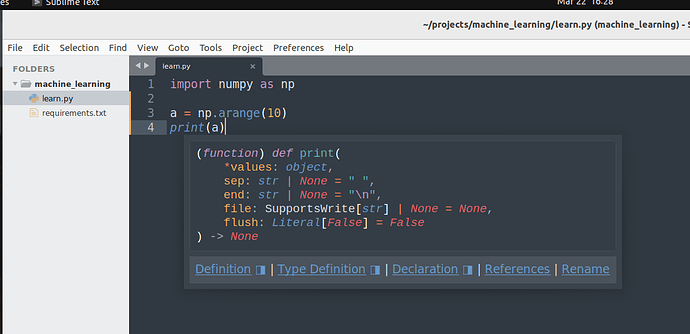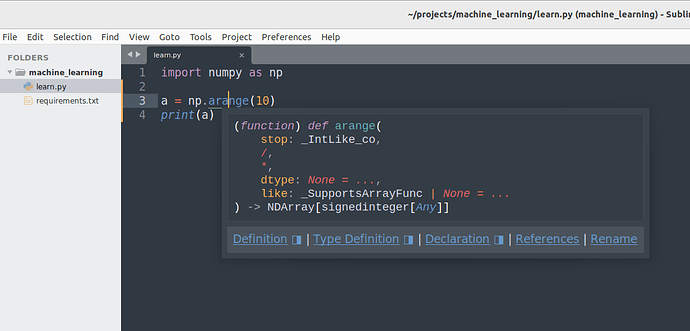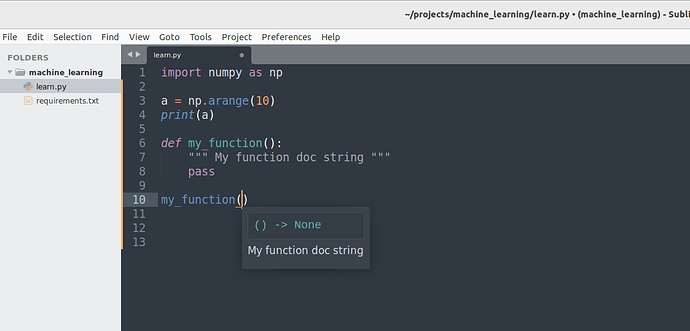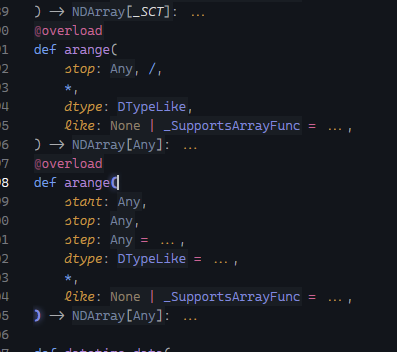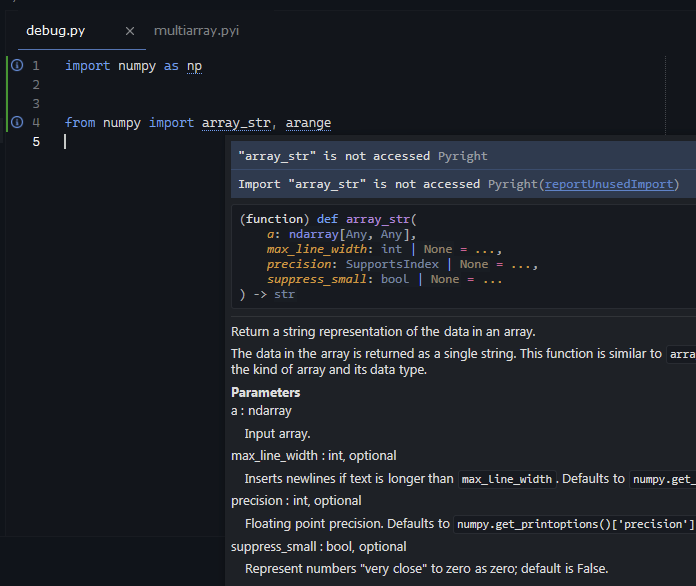I totally love the responsiveness and layout of ST, but I can’t seem to set it up nicely for Python. How do you go about it? Is it possible to set it up as Python IDE?
First of all I’d like to get docstring for Python functions, keywords etc when I hover over a given part of the code as you get in other code editors.
Tried Anaconda plugin, but it does not seem to do this. I’ve tried ctrl+alt+d shortcut, but it also does not work correctly - it displays only some of the doctrings (for example I can’t get docs for basic functions like “print”, but it works on “int” or user writtern functions with docs).
There are other issues with Anaconda as well - it marks async / await with syntax error and also line numbering seems to be wrong (for example it shows error on line 19, when it actually is on line 20).
So at this point Anaconda does not seem to be a working solution. Or maybe I’m doing something wrong?
Any tips on setting ST for Python?
Oh and BTW - I’ve looked. Most of the tuts are a bit old… or suggest Anaconda. But at least I was able to get a nicer code runner with Terminus.

 .
. .
.