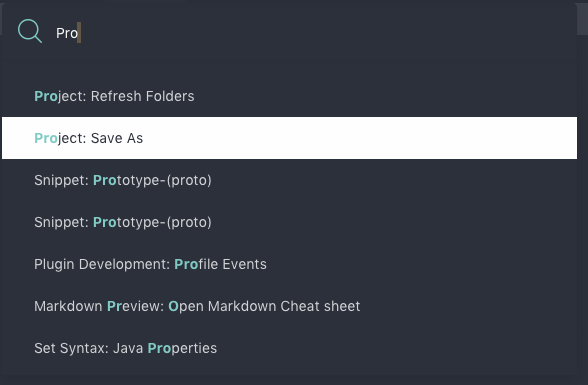I can open, switch, Quick Switch (???) projects, but there appears to be menu option to actually MAKE or create a new project. How do you do this?
How do you make a new project?
addons_zz
#2
To make a new project just:
- Open a new window by going on the menu
File -> New Window - On this new window, add new directories to the project by going on the menu
Project -> Add Folder to Project - Finally, save the project by going on the menu
Project -> Save Project As...
1 Like
blitz
#3
Thank you!
I’ll suggest a feature request that:
- Create new project
as a menu item would be a lot simpler and more intuitive!
1 Like
Instead of:
- Open a new window by going on the menu File -> New Window
- On this new window, add new directories to the project by going on the menu Project -> Add Folder to Project
- Finally, save the project by going on the menu Project -> Save Project As…
You can use the Command Pallette I guess 
0 Likes