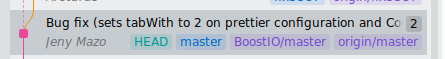that makes sense. I did confuse my remote fork with the original remote.
Here’s an update of my config:
[core]
repositoryformatversion = 0
filemode = true
bare = false
logallrefupdates = true
[remote "origin"]
url = https://github.com/usig/Boostnote.git
fetch = +refs/heads/*:refs/remotes/origin/*
[branch "master"]
remote = origin
merge = refs/heads/master
[branch "fix51"]
remote = origin
merge = refs/heads/fix51
[remote "BoostIO"]
url = https://github.com/BoostIO/Boostnote.git
fetch = +refs/heads/*:refs/remotes/BoostIO/*
and here’s how my local looks like:
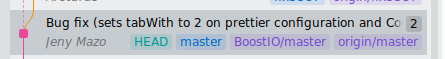
to me it looks like head, master and remotes are even. I fetched all from BoostIO, checked out origin/master and merged BoostIO into master. Still no change on GitHub!