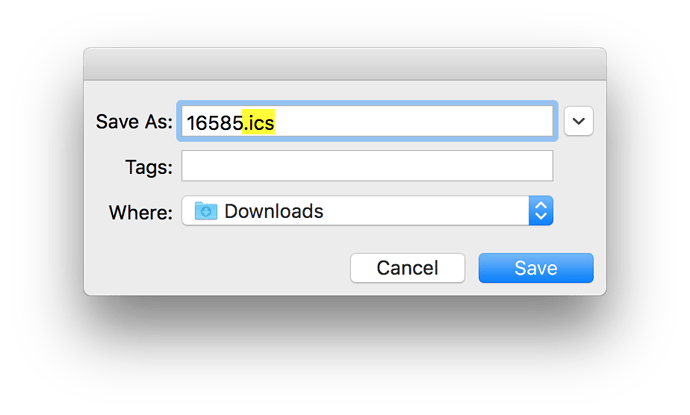Hello,
I have created my first sublime text file, which I need to use to created recurring appointments in google calendar on the last weekday of the month (no way to do directly so found this article with the workaround: https://woorkup.com/google-calendar-last-day-of-month/).
When I go to save as, I do not get an option to save as an .ics file. How do I do this?
Best,
Sarah