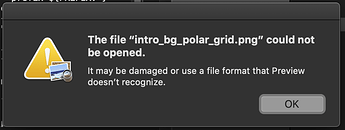I cloned a repo where I couldn’t open any image files:
I was informed that this was because I didn’t have Git-LFS installed. So I went to their site and installed it. However, now SublimeMerge is saying I’m already up-to-date, there’s nothing to pull, and my images are still not showing? How can I tell Sublime to re-download these files now that I have LFS installed? Is my only option to re-clone the repo?