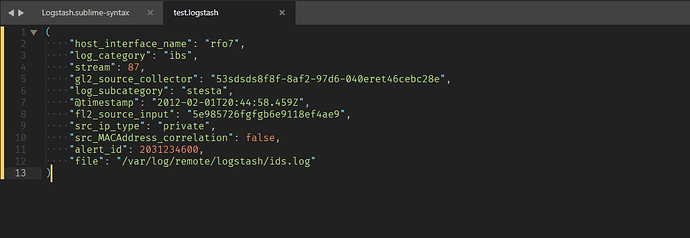I have a logstash log, something like that
(host_interface_name":“rfo7”,“log_category”:“ibs”,“stream”:87,“gl2_source_collector”:“53sdsds8f8f-8af2-97d6-040eret46cebc28e”,“log_subcategory”:“stesta”,"@timestamp":“2012-02-01T20:44:58.459Z”,“fl2_source_input”:“5e985726fgfgb6e9118ef4ae9”,“src_ip_type”:“private”,“src_MACAddress_correlation”:false,“alert_id”:2031234600,“file”:"/var/log/remote/logstash/ids.log" )
I would like to highlight certain words: like ( source, input, false, log, ids, )
and every time I paste a new log, I always get these words/numbers, are highlighted in order to save the analyzing time, Anyone can help me with that, please?