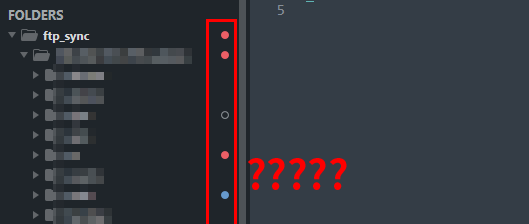
How do I hide icons?

This seems to also hide the markers in the gutter. Is there a way to keep the diff markers in the gutter (next to the line numbers) but hide those in the folders / side bar?
The reason for me is that I find the gutter really useful. But the folder icons very distracting when reading files which are not modified.
Update: I found it does show changes in the gutter, but not against the git HEAD. I’d love to have them be compared to git HEAD.
You’d need to create an override of the Default.sublime-theme or Adaptive.sublime-theme in your user package with the following content.
{
"rules": [
{
"class": "vcs_status_badge",
"settings": ["!show_vcs_status_badges"],
"content_margin": 0,
"layer0.texture": "",
"layer0.opacity": 0.0,
}
]
}
This enables you to control the visibility of the status badges via "show_vcs_status_badges": true in the Preferences.sublime-settings
For this, you probably want to tweak this setting (default shown here):
// This setting determines whether tracked Git files should be diffed
// against the index or HEAD.
// Valid values are "index" or "head"
"git_diff_target": "index",
For me git_diff_target was already on "head", but that doesn’t help. That only works correctly when show_git_status is true.
With this:
"git_diff_target": "head",
"mini_diff": "auto",
"show_git_status": true,
Then the gutter is correctly working against git’s HEAD, but the sidebar also shows icons.
With this:
"git_diff_target": "head",
"mini_diff": "auto",
"show_git_status": false,
Then the sidebar icons are gone. But the gutter also is reduced to non-git diffs, and just shows what is changed since last opening the file.
Ah yeah, the git functionality is all-or-nothing; it either tracks git, or it doesn’t track git.
If you still want to see diffs but don’t care about the status of the files, then you want to do as @deathaxe mentioned in the post above and make a simple modification to the theme to turn the badges off.
show_git_status disables ST from looking for Git repositories. When a repository is not found for a file, the sidebar badges aren’t created, the status bar element isn’t created, the menu items have no repository to work with and there is no repository to use to base the incremental diff off of.
If you want to just make it so the badges don’t appear, Git Integration: Side Bar Badges may be helpful. You will basically be customizing the theme to not draw the textures that the badges are defined in.
What this was supposed to do?
I tried it here, but the gutter marks still there:
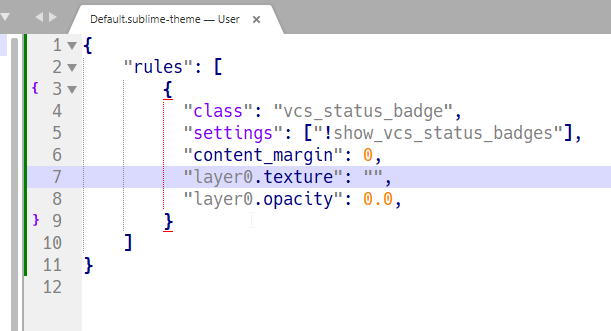
This enables you to control the visibility of the status badges via “show_vcs_status_badges”: true in the Preferences.sublime-settings
This (see the post title); status badges are displayed next to the file names in the side bar, to tell you when a file as a whole is added/modified/staged or (for folders containing such files) deleted or missing.
The bars in the gutter are mini diff indicators. The color scheme controls their color and the mini_diff setting controls if you see them or not.
// Indicate modified lines in the gutter
// - true: Enables modified line indicators on all files
// - "auto": Enables modified line indicators on tracked files within Git
// - false: Disables modified line indicators
"mini_diff": true,
If you don’t want them, set mini_diff to false.
You only need to modify your theme if you want the diff support but don’t want to see the badges in the side bar.
Thanks!
I am trying to “fix” this issue:
Then, instead of setting gutter: false, I am disabling everything else, so the “gutter” area is the smallest as possible.
So for, I figured I can disable these settings:
Then, the “gutter” size is reduced from this size:

To this size:
![]()
There is something else I can disable other than these 3 settings, to reduce even more the “gutter” size without having to disable the gutter itself and trigger the Sublime Text bug of disabling the line_highlight setting altogether?
Related: