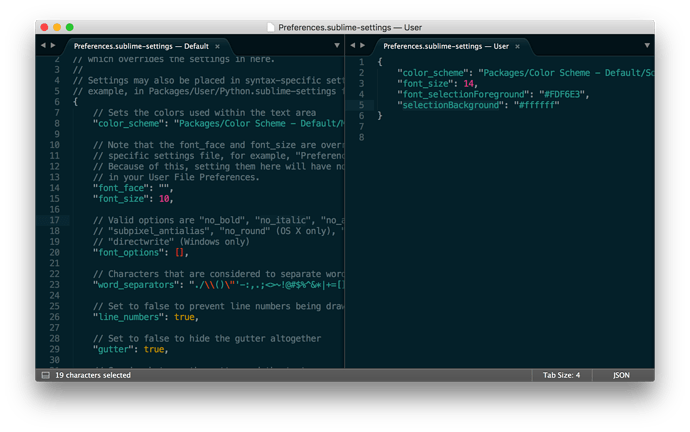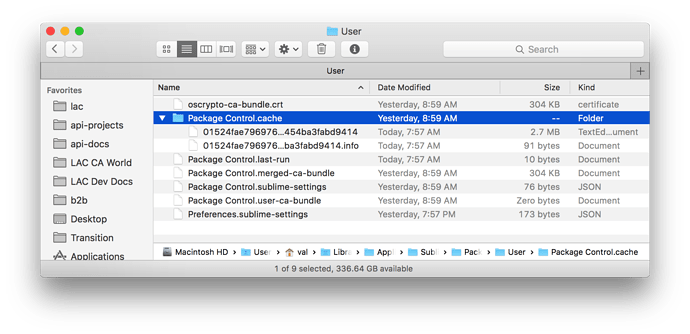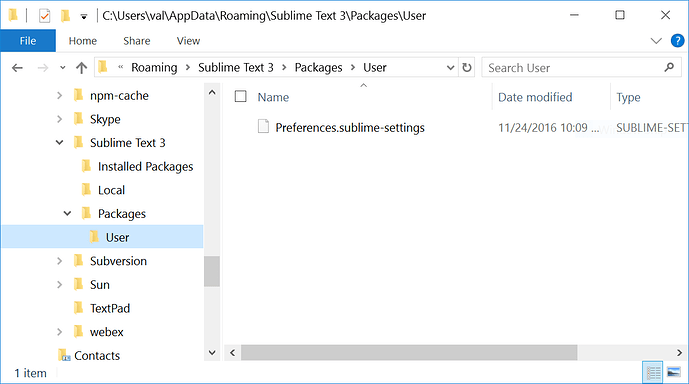Unless you’ve manually installed your plugins (e.g. via file copy or using git), you won’t see loose files with the package contents; The packages would be installed as sublime-package files (zip files with a different extension).
This is why PackageResourceViewer is so handy; use Tools > Command Palette to open the command palette, and then enter prv:o to filter the list of commands down and select PackageResourceViewer: Open Resource.
This will prompt you with the complete list of packages that are installed; when you select the package with your theme in it, the list will switch to show you the package contents. That’s the place where you can select the file you want to modify.