Hi, I accidentally collapsed some code with the little down arrow that appears in the left margin. It now shows a little yellow thing next to the line of collapsed code.
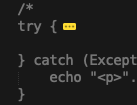
When I double-click on it, however, it won’t expand the code, instead it highlights the yellow icon and the bracket next to it as though I’m selecting text. I’ve tried and tried to expand it by clicking on it over and over, but can’t!
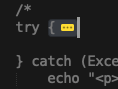
The cursor always appears as an I-bar even when hovering over that little icon, so ST seems to think it’s text. How in the world do I expand it again? Is there some command that will expand ALL code in the document? Thanks!

