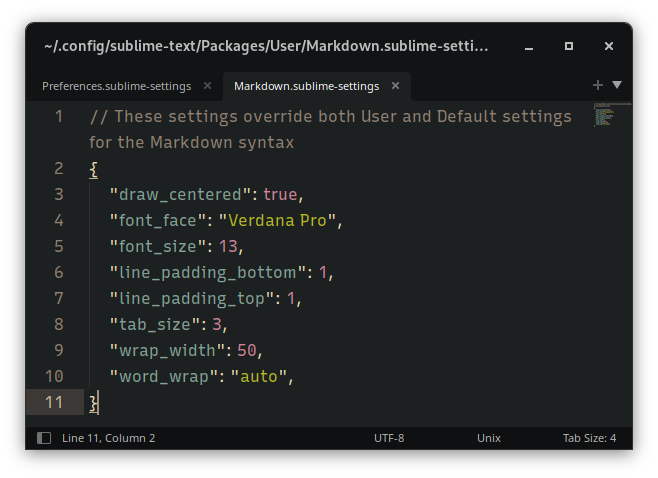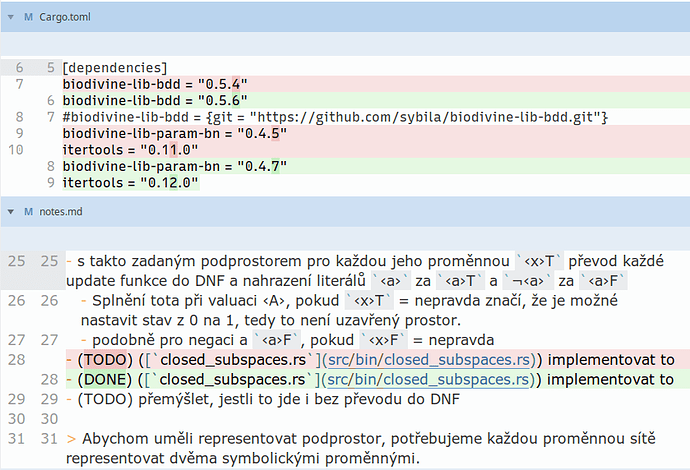I have settings specific to Markdown in Sublime Text. When I use Sublime Merge, it shows Markdown with the font settings from Sublime Text. But the settings don’t make sense in Merge, so I would like to disable them in Merge (not in Text).
See the following images. One shows Sublime Text Markdown settings, the other shows how it looks in Merge. The Markdown looks out of place with a font too large.