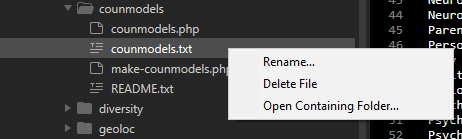Using: V4 on Win 10.
When I right-click on a file in the folders pane, there is no option to copy or duplicate the file (See screenshot below - I want to make a copy of counmodel.txt). CTRL+c / CTRL+v doesn’t work either. I can’t find an option to do it in the menus either … I assume I am looking in the wrong place! How do we do this?
My current solution is:
- open containing folder.
- make a copy of the file in the explorer window.
- close the containing foler.
- refresh the folder view in Sublime.
This is a pain in the butt and I want to do it directly via sublime.