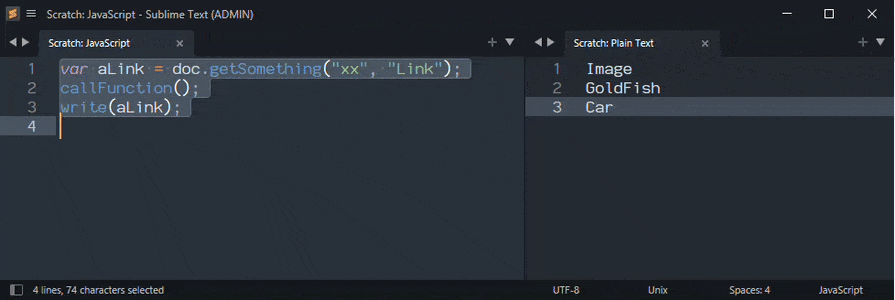I frequently come across this need.
I have a block of text. In that text I have some string. Something like:
var aLink = doc.getSomething("xx", "Link");
callFunction();
write(aLink);
Also I have an array (lines of text)
Link
Image
GoldFish
Car
I want to fill in the template with the array.
3 lines of code, 4 items in the array. So I want 12 lines
var aLink = doc.getSomething("xx", "Link");
callFunction();
write(aLink);
var aImage = doc.getSomething("xx", "Image");
callFunction();
write(aImage);
var aGoldFish = doc.getSomething("xx", "GoldFish");
callFunction();
write(aGoldFish);
...snip...
Is there anyway to do this?