The file with the .sublime-settings suffix has an icon different from Sublime Text, but when a general code file is associated to open with Sublime Text, the icon of the file is the icon of Sublime Text software.
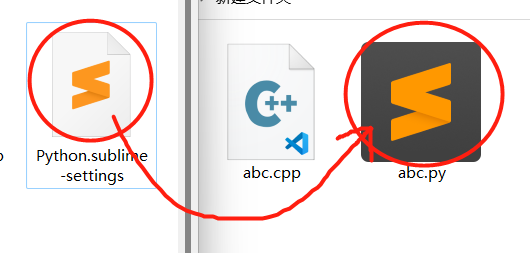
I hope Sublime Text can learn from VS Code to draw a file icon that is different from the software icon for every file that is associated with Sublime Text to open.
Thanks!

