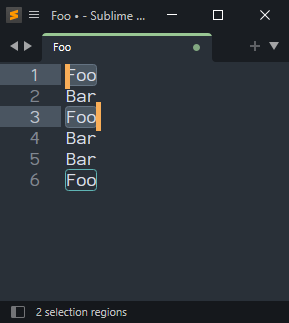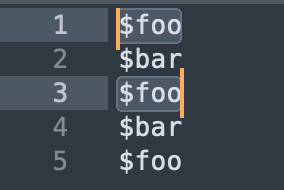I’d like to see a new hinting feature for when I do a multi-select, using CMD+D. I wan’t to be able to see what the next selectable word or phrase is.
So in example, below, in bold are the words I’ve selected by first selecting the first Foo manually and then using CMD+D to select the following Foo. And then, the next available Foo is highlighted in italic. So if i continue with another CMD+D, I know this is the next Foo that will be included in my selection.
Foo
Bar
Foo
Bar
Bar
Foo
It’s often I find myself using CMD+D and overshoot it, and jump to a part of the document I was not intending to edit, then having to redo the selection.