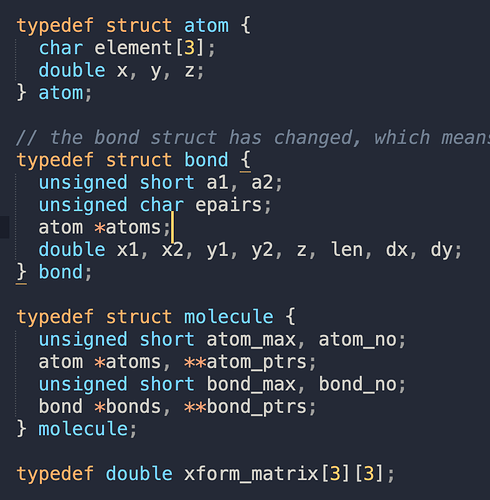This is sample code from a project I’m working on, but one thing about Sublime that I have noticed with C is that declaring or initializing variables using user-defined data types don’t get highlighted the same way as normal variables.
For example: the atoms pointer, where my cursor is at in the image attached, doesn’t have its data type ‘atoms’ highlighted, which bugs me a little. If you see how my atom struct is defined, you can see atom is highlighted with the same colour as the other standard data types (char, double, unsigned short, and unsigned char).
I’m curious if there is a way to modify my colour scheme (I’m using Ayu-Mirage currently) to account for variables that are of a user-defined type? I know this seems a bit OCDish, but I promise I’ll be very grateful if someone helps! Basically, I want the atom and bond data types in the molecule structure to have the same highlighted colour as atom_max, atom_no, bond_max, and bond_ptrs.
VS Code’s default dark theme actually differentiates between variables that are of primitive or standard data types and variables that are user-defined. I am wondering if there is something similar in Sublime Text 4? I don’t mind tinkering with my colour scheme, if necessary.