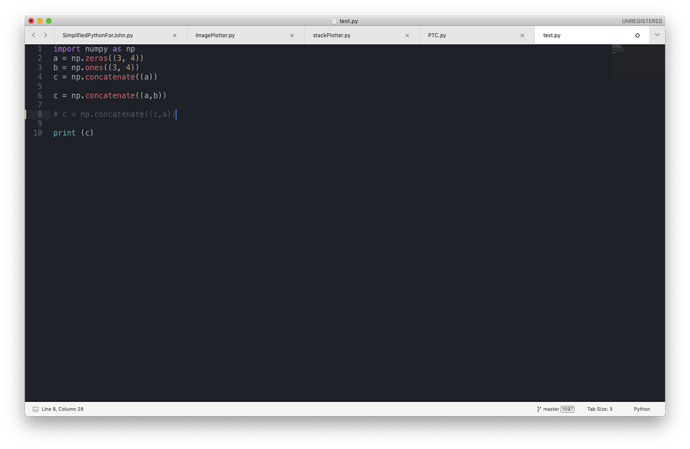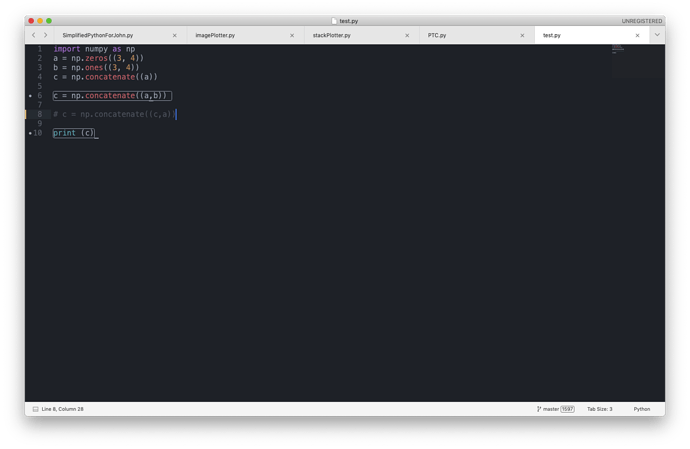Hi,
When I am editing .py files in sublime 3, upon saving many lines of text are highlighted (as shown in lines 6 & 10 in the attached screenshots).
I have used sublime for a several years with other languages and have only come across it now when using python.
I suspect this is just a feature I don’t know about, but can’t find any reference to it without knowing what it’s called.
How do I stop this happening?
When editing larger files it makes everything very hard to read and I have to add / delete a character after each save to make the file readable!
Thanks