Is it possible to change the yellow color of the match selection indicator (as seen on lines 38 and 40 around the word photo_id)?
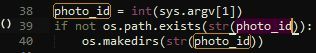
Using an eyedropper tool, I found out the color is #BE8819. I searched inside the SpaceCadet (SL).tmTheme file for this color, but didn’t see it anywhere.
Highlight Matches Border Color
The “highlight” and “highlightForeground” keys will do what you want. If they aren’t defined by the .tmTheme, then they’ll be automatically determined.
You may also be interested in “findHighlight” and “findHighlightForeground”, which are used by the find panel.
Currently the line surrounding other occurrences of the currently selected text and the underline indicating matching brackets is just 1 pixel thick, and thus not easily spotted.
Like there is a caret_extra_width option, it would be nice if there would be similar settings to increase the with of those thin lines.
I agree with this. When it’s just 1px wide, whatever color I set it to makes no difference to visibility esp. on light backgrounds (using celeste theme)
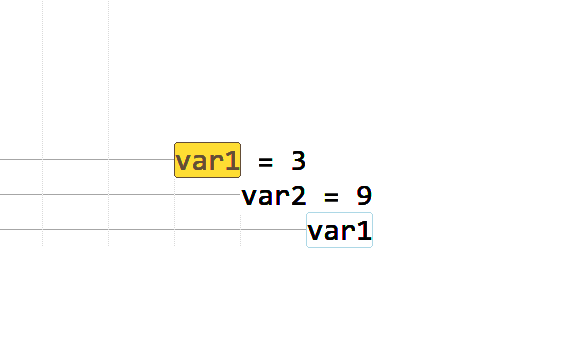
i agree its really difficult to find it some times and would be a much better help if there was a setting that allowed the change of the width of that selection.
but i did notice that it does highlight in the minimap on the right hand side in the color so that can be useful.
do hope a option is added in the future.
