Is there a way to highlight a specific entry when displaying the quick panel (without filtering the results). I would like to do something similar (visually) to what “Goto Symbol” does, which highlights the function that you are currently in. Any ideas if this is possible?
Highlight item in quick panel
jbjornson
#3
When you invoke the “Goto Symbol” quick panel, the function that the cursor is in is highlighted/pre-selected in the list (see screenshot). I would like to pre-select an entry in the quick panel I am showing from my plugin (the first entry is always pre-selected and there seems to be no option to choose which item in the quick panel is selected).
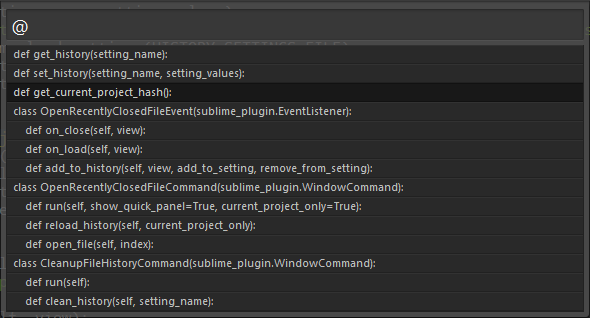
0 Likes
laughedelic
#4
I do a similar thing in my plugin. So, I just add a keymap “super+r”/“ctrl+r” to replace standard with a custom command:
class EasySettingsGotoSymbolCommand(sublime_plugin.TextCommand):
def run(self, edit):
region = <REGION OF THE FUNCTION YOU WANT TO SELECT>
self.view.sel().clear()
self.view.sel().add(region)
self.view.window().run_command("show_overlay", {"overlay": "goto", "text": "@"})
0 Likes
