Hi, I ended here looking for some themes to customize ST2 
For having line highlight (option I missed too and activated it) just add this line to your settings:
"highlight_line": true,
Hi, I ended here looking for some themes to customize ST2 
For having line highlight (option I missed too and activated it) just add this line to your settings:
"highlight_line": true,##########
Workaround for the no current line highlighting
##########
I fought w/ this for awhile, and it appears that the current line highlighting only works if you have not disabled the gutter.
// Set to false to hide the gutter altogether
“gutter”: true,
Hope that helps track down the bug, since I would like to remove the gutter, personally.
Yes. Open the file type you want line highlighting for (or just open aa new file and set the syntax manually). Then go to “Preferences > Settings - more > syntax-specific - user” and insert the highlight_line setting there.
Hi, is it possible to highlight the number directly? As shown in VIM, below:
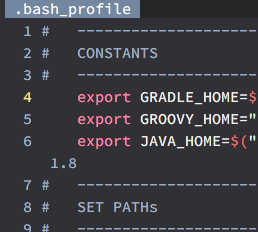
Well, I hereby request that this “bug” be un-“fixed”. Or, perhaps more realistically, become subject to a preferences setting that re-enables the old behavior y’all describe.
See, I have this here snazzy highlighting for Knockout html files. Can you guess what happens when lineHighlight is applied?
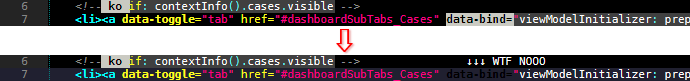
That’s right: EVIL.
So, a preference to re-enable the old behavior would be appreciated. Really nice, though, would be if I could specify something like the following in my color scheme file:
<key>scope</key>
<string>scope.with.background.color, lineHighlight scope.with.background.color</string>
Which would explicitly tell Sublime Text to ignore lineHighlight in favor of the scope’s normal background color. Alternatively, you could put 'lineHighlight scope.with.background.color' in a separate scope block, where you could control exactly how the scope’s color changes in response to the caret being on the same line.