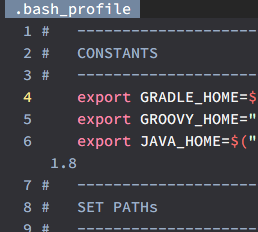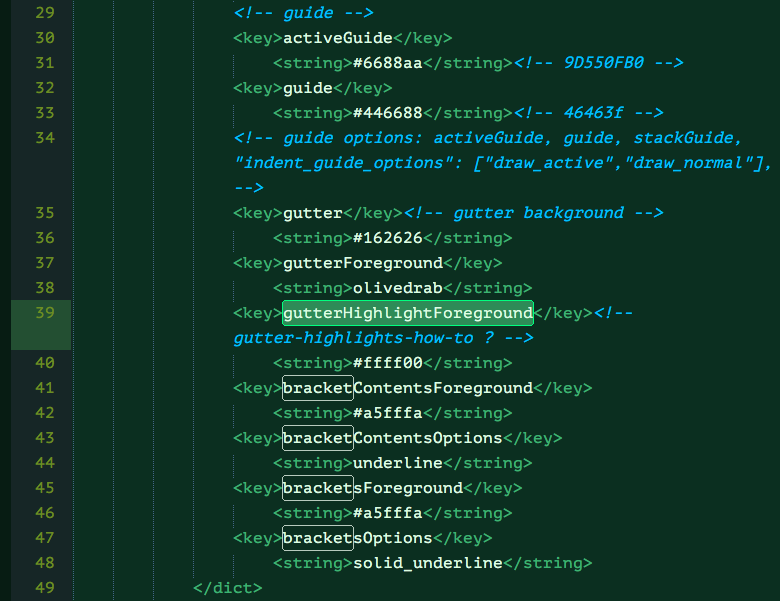wbond, no one tries harder than you.
This is as far as Sublime has gone. Everything except gutter active line foreground highlights (plural to invoke possibilities).
<key>gutter</key><!-- gutter background, monokai.tm-theme -->
<string>#2e2e1f</string>
<key>gutterForeground</key><!-- gutter numbers -->
<string>#6b6b47</string>
<key>lineHighlight</key><!-- gutter background active line, gutter only "highlight_line": false -->
<string>#0f0f0a</string><!-- 3E3D32 -->
Note: lineHighlight will color background exclusively in gutter alone if Preferences use “highlight_line”: false.
EDIT wbond thanks for pointing out my date error. Being honest, one notices that the gutter syntax is… unusual, with gutter and lineHighlight and Preferences for highlight_line all bunched together. Humans being predictable, two things are going on here. To find/construct syntax, confront a messy tangle. Likewise, Sublime will make things just so, and assemble working editor solutions.
FOR NOW, we will use these 3 key-strings and a Preferences setting to max out current Sublime theme possibilities.
IMMEDIATE USE of the missing theme enhancement will be to select multiple lines with only last line selected getting the stand-out gutter ACTIVE LINE-NUMBER color… Every time I code an indexed series of data cascades using CSS and HTML I wish my selections could get deliberate that way, with a visualized guide system that focuses on last line selected. Gutter foreground color seems a useful way to bring that focus.
~ We all get tangled.