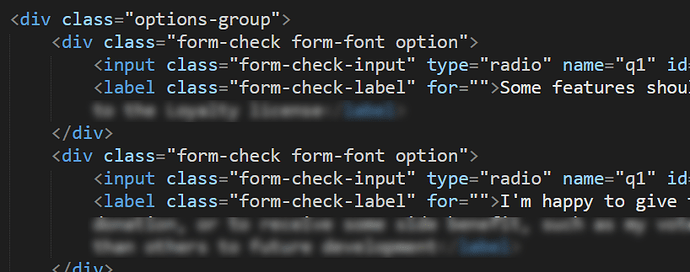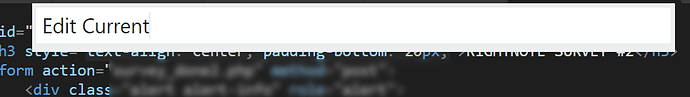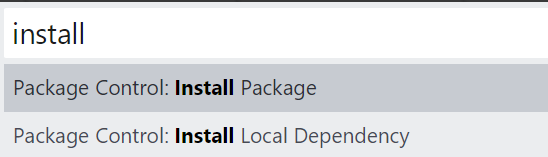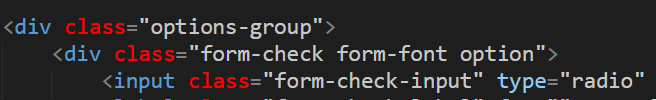Hello,
In VSCode html class attributes have a different color (to other elements).
In ST, they are just the same color as text content:
(Using Visual Studio Dark Color Scheme). This makes it more difficult to discern the properties.
Maybe there is a better VS Dark Color Scheme available?
I’m using ST3 Latest version.