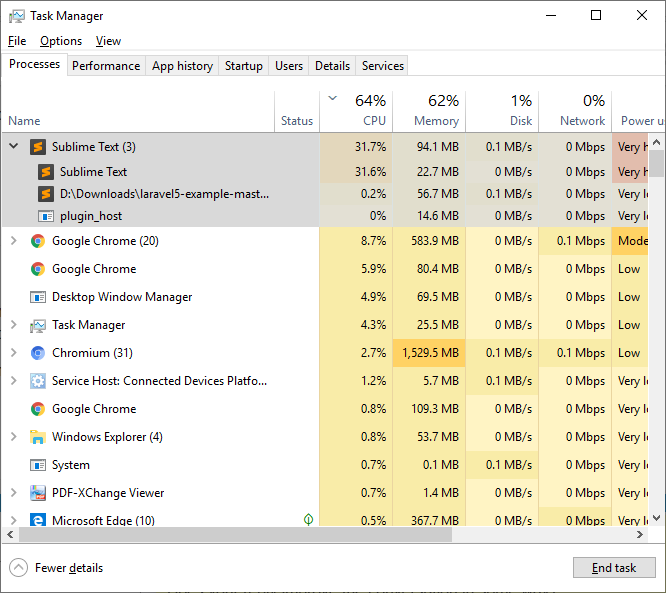Hi,
Recently I started to notice whenever I hit Ctrl + S to save file, sublime 3 UI/Editor will freezer for a couple seconds during which I basically cannot do anything. Further checking reveals during this freezing time, CPU usage by sublime rises to 30%+.Because of this, for the time being, I have switch of VSCode. Still I would love to continue to use sublime if this can be solved.
I mostly use sublime for Laravel based PHP/HTML/JavaScript project, don’t consider my project large. I have followed every post with similar issues, checked my index_exclude_patterns, binary file pattern, fresh installation etc. none of them seems to solve my problem.
Thanks in advance.
Update: the high CPU usage thing stopped after I set “index_files”: false. So the problem is definitely somehow related to indexing.