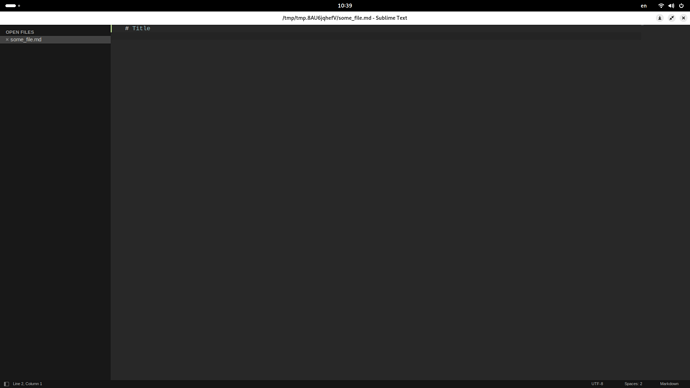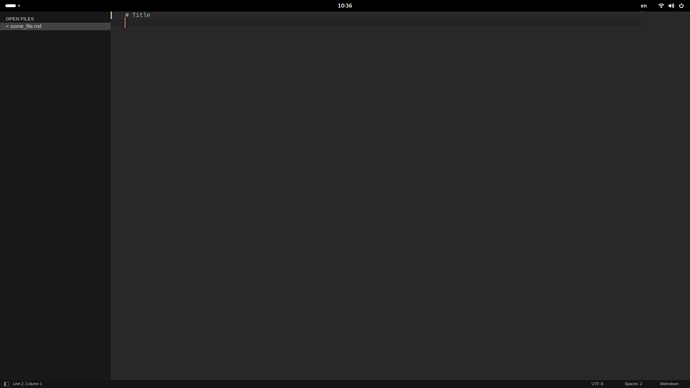Please add the feature to hide sublime window title bar for maximized window, gtk_client_side_window_decorations": false can help but it does not work by default in popular Linux Window Managers: Gnome, KDE, LXDE and requires customization. Gnome extensions contains bugs often and fail to hide title bar after Gnome updates.
Sublime without title bars looks so much better:
We have full screen mode but it is often useful to see status bar information during work: current keyboard language, message notifications, time, system tray, etc. It is hard to impossible to show global status bar for full screen application on Linux dependent on which desktop environment you use.