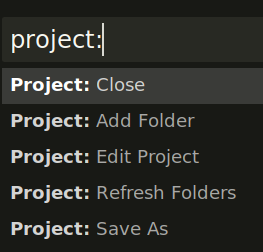For managing ST projects, I use the excellent https://github.com/randy3k/ProjectManager/ package.
This adds a bunch of commands to my cmd palette, all starting with the Project Manager: prefix. Now I would like to prevent the default Project: commands to show up (these are Default/ commands present in the default ST installation). Is there an easy way to do that?