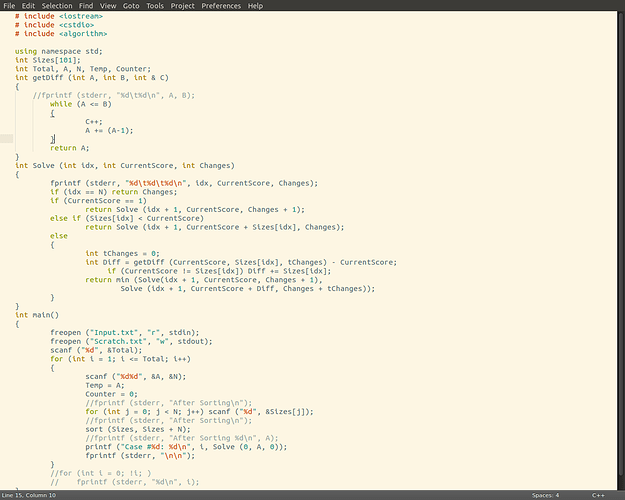The day Sublime allows me to throw away the Menu Bar in Full Screen mode, I will pay money and buy it. It, really, is frustrating…
Hide Menu Bar Ubuntu in Full Screen Mode
I’ve bought ST and it’s money very well spent. But now and again, especially when I’m trying to write on my netbook, I curse under my breath 
Don’t really understand what you mean there… but at least on Ubuntu 13.04 Sublime 3 on full screen and distraction-free modes doesn’t show any menu bar…
both of those modes hide the top bar and unity bar…
What is your sublime and ubuntu version?
Unity swallows the menu bar. But on all other DEs or WMs you can’t get rid of it. (I use Openbox, for example, but the same is true for GNOME3, awesome, etc.)
+1000
Totally agree. It’s very frustrating on smaller screens and I hope Jon will give a little love to Linux users by allowing us to hide the menu bar just like we can in Win and OSx.
Ubuntu/Unity hides the menubar but all other desktops can’t get rid of it.
Please fix this!

[quote=“Verhaeg”]Don’t really understand what you mean there… but at least on Ubuntu 13.04 Sublime 3 on full screen and distraction-free modes doesn’t show any menu bar…
both of those modes hide the top bar and unity bar…
What is your sublime and ubuntu version?[/quote]
I use Sublime Text 2 on Ubuntu 13.04 64 bit. What about gnome? Does it hide Menu bar in GNome as well? The attached picture shows the Menu bar in full screen mode in Unity.
Meh. I’m wondering if it’s worth it to Jon for another purchase. Because I’d be happy to if it were fixed and the thread starter suggests that there might be a few others in the same boat.
Offtopic, while I greatly commend and respect the work that’s gone into ST3, especially the amount of effort that some of the back-end overhauls (eg move to Python 3, threading, go-to definition etc.) there aren’t any compelling usability reasons for me to move beyond ST2 for now.
I know everyone’s wants are different and I fully recognise that some are a great deal of work where others are simple, but a selection of:
- sidebar API
- virtual whitespace
- definable tabstops (per project/filetype etc.)
- disabling menu in linux
- proper code folding (using tmLanguage lexical rules)
- friendly and configurable command-line launch behaviour (PITA presently)
- macros that record/playback everything, not just View text events
would easily win me over.