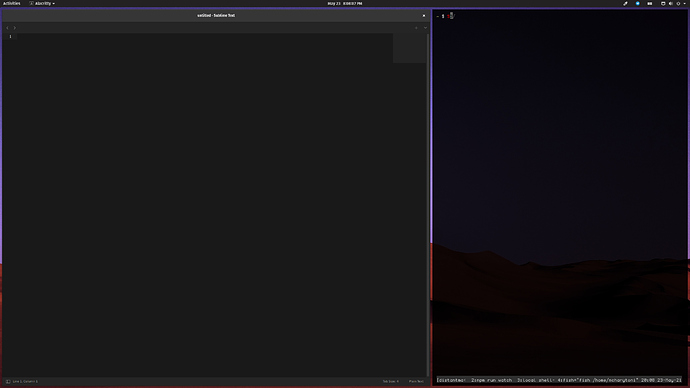Sublime Text 3 used the default GNOME Shell window decorations and I was able to hide the window title bar in maximized mode using a GNOME Shell extension. Sublime Text 4 seems to do its own thing with window decorations and the GNOME Shell extension no longer has any effect. Is there a way to fall back to default window dectorations with ST4? Or else, is there a way to hide the (custom) title bar in maximized mode? I’m willing to write my own ST4 extension for this if somebody can confirm that this is possible.
Hide maximized title bar of ST4 in GNOME Shell
I just registered just to ask for the same thing. It would be great to be able to disable it as it just takes some unnecessary space. I do not need resizing nor dragging the window. It was ok with Sublime Text 3.
Try adding the setting gtk_client_side_window_decorations to your Preferences.sublime-settings and set it to false.
It works after a restart, thanks a lot! In fact, I already tried that setting but I hadn’t considered that ST needs a restart. Now it’s perfect!
Indeed it does! Behind the scenes, Merge and Text share a common base, so many things that apply to Text also apply to Merge.
Could you specify what is the extension that makes it possible to hide the ST’s title bar in (stock) Gnome?
It’s not an extension but a special setting. Open Preferences -> Settings and then add "gtk_client_side_window_decorations": false, to the Preferences.sublime-settings on the right. Then restart Sublime.
I added this and even restarted Linux but the title bar is still there. I mean the bar with the title and a little cross on the right.
"gtk_client_side_window_decorations": false,
Now I read my original post and know what you mean, sorry for the confusion 
I use the Unite extension to hide the title bar. And this extension only works correctly if you set the Sublime setting to false.
Wonderful, it works. Thank you.
To whom it may concern: when the window’s title bar is removed, you can still move the window around using Super + hold mouse’s left button. Super is usually the “Windows” key, at least on non-Mac keyboards.