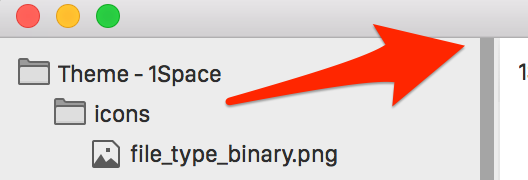There’s no way to hide it, but you can hack into the theme.
Use PackageResourceViewer to edit the .sublime-theme file, change sidebar_container to negative top margin, and sidebar_heading to transparent color. Ex:
{
"class": "sidebar_container",
"content_margin": [0, -10, 0, 0], // <= -10 is the top margin
},
{
"class": "sidebar_heading",
"color": [0, 0, 0, 0], // <= the last 0 is the transparency
},
But it will cut off the top of the scrollbar.
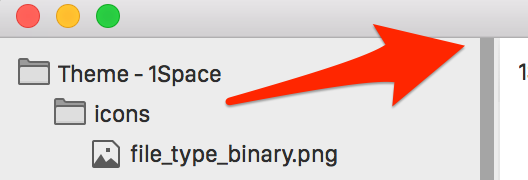
You can go further and fix the vertical scrollbar by modifying the scroll_bar_control and puck_control images. Appending those images with an transparent top to push it down.
Unfortunately this hack will not work if you show the “Open Files” section
![]()