What happened to the HexViewer plugin? It’s no longer on the package control list. How can I get access to HexViewer from package control list ??
Sublime v3.1.1
Thanks
Hexviewer no longer available on sublime package control list
It still seems to be there as far as I can see:
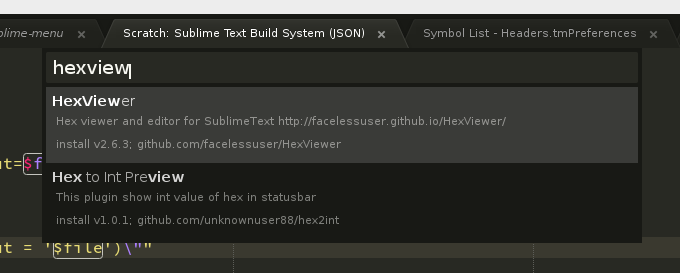
Some things to check would be:
- Do yo already have the package installed? Installed packages are filtered from the list; it only shows uninstalled packages.
- Is the package in the
ignored_packagessetting? In that case it might not appear to be installed even though it is - Do you see any errors displayed in the console when you open the package list to choose a package to install? Perhaps there is a download problem.
I have installed 2 instances of sublime ( 3.1.1 ) on windows 10 and ubuntu 16.04.
Both instances have package control working and installed packages are reloaded correctly on startup checking the console.
Looking at the installed packages, hexviewer is not on the list.
Looking always at the package control list hexviewer never shows.
I can easily install other packages from the list and they will work as expected.
Is there a way to “force” the hexviewer component onto the package control list?
Thanks,
On startup, here’s the console log …
DPI mode: per-monitor v2
startup, version: 3176 windows x64 channel: stable
executable: /C/asfw/autils/sublime/sublime_text.exe
working dir: /C/asfw/autils/sublime
packages path: /C/asfw/autils/sublime/Data/Packages
state path: /C/asfw/autils/sublime/Data/Local
zip path: /C/asfw/autils/sublime/Packages
zip path: /C/asfw/autils/sublime/Data/Installed Packages
ignored_packages: [“Vintage”]
pre session restore time: 0.142219
startup time: 0.197219
first paint time: 0.199219
reloading plugin Default.arithmetic
reloading plugin Default.auto_indent_tag
reloading plugin Default.block
reloading plugin Default.colors
reloading plugin Default.comment
reloading plugin Default.convert_color_scheme
reloading plugin Default.convert_syntax
reloading plugin Default.copy_path
reloading plugin Default.delete_word
reloading plugin Default.detect_indentation
reloading plugin Default.duplicate_line
reloading plugin Default.echo
reloading plugin Default.exec
reloading plugin Default.fold
reloading plugin Default.font
reloading plugin Default.goto_line
reloading plugin Default.history_list
reloading plugin Default.indentation
reloading plugin Default.install_package_control
reloading plugin Default.kill_ring
reloading plugin Default.mark
reloading plugin Default.new_templates
reloading plugin Default.open_context_url
reloading plugin Default.open_in_browser
reloading plugin Default.pane
reloading plugin Default.paragraph
reloading plugin Default.paste_from_history
reloading plugin Default.profile
reloading plugin Default.quick_panel
reloading plugin Default.rename
reloading plugin Default.run_syntax_tests
reloading plugin Default.save_on_focus_lost
reloading plugin Default.scroll
reloading plugin Default.set_unsaved_view_name
reloading plugin Default.settings
reloading plugin Default.show_scope_name
reloading plugin Default.side_bar
reloading plugin Default.sort
reloading plugin Default.swap_line
reloading plugin Default.switch_file
reloading plugin Default.symbol
reloading plugin Default.transform
reloading plugin Default.transpose
reloading plugin Default.trim_trailing_white_space
reloading plugin Default.ui
reloading plugin CSS.css_completions
reloading plugin Diff.diff
reloading plugin HTML.encode_html_entities
reloading plugin HTML.html_completions
reloading plugin ShellScript.ShellScript
reloading plugin 0_package_control_loader.00-package_control
reloading plugin Package Control.1_reloader
reloading plugin Package Control.2_bootstrap
reloading plugin Package Control.Package Control
plugins loaded
Package Control: No updated packages
About 80 people have installed the package today: https://packagecontrol.io/packages/HexViewer.
I would follow the directions at https://packagecontrol.io/docs/troubleshooting to see what may be going on with Package Control for you.
Problem resolved by deleting and re-intalling sublime.
Package control correctly found hex viewer and I was able to install and run from there.
Assigned ctrl+shift+h to toggle hex-view on and off
Thanks for all the support !
I had this problem, and SOLVED by going back my SublimeText version.
In the version “Stable Chanel, Build 4107” the HexViewer did’t show, but on my old Sublime with “Version 3.2.2, Build 3211” it shows and work correctly!
Hope I helped you too guys
I am the author of HexViewer. HexViewer is only missing as PackageContorl is having issues. A lot of my other plugins also went missing: https://packagecontrol.io/search/facelessuser. This has nothing to do with Sublime version.

 . I am the author and still use it.
. I am the author and still use it.