About
Hex Viewer is a plugin for Sublime Text 2 that allows the toggling of a file into a hex viewing mode. Hex Viewer also supports hex editing.
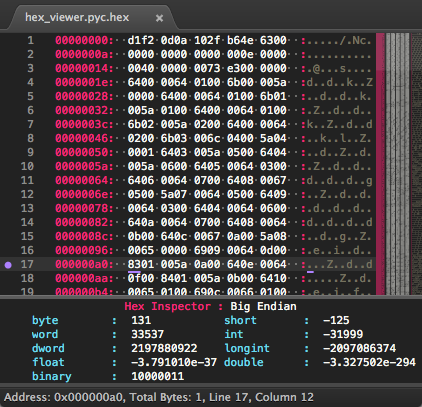
**Installation **
-
Download is available in Package Control or you can download directly and drop into your Sublime Text 2 packages directory (plugin folder must be named HexViewer)
-
You may need to restart Sublime Text 2 after installation
Features
-
Toggling a file into hex view mode
-
Search bytes by address
-
Customizable highlight of byte and corresponding ASCII representation
-
Customizable byte grouping and bytes per line
-
Hex inspector to view current selected bytes as different unit types (endianness is configurable.)
-
Display total selected number of bytes and addresses of first group of consecutive bytes in status bar
-
Hex editing
-
Checksumming of files
-
Generate a hash from a string
-
Auto open binary files in Hex Viewer (disabled by default)
Source Code and More Documentation
github.com/facelessuser/HexViewer
Version 1.6
- Report Tiger-192 as big endian as most hashing programs do
Version 1.5
- Allow the hashing of current selection(s). Multiselect regions’s content will be combined and evaluated together
- Update hash progress quicker
- Chunk hashes entered in the input panel in case very large amounts of data are pasted in
Version 1.4
- Fix issue where some selections will select an extra hex char that is not really selected
- Update missing item from changelog
Version 1.3
- Decrease debounce threads to one
Version 1.2
- Auto open specified binary files in Hex Viewer (disabled by default)
Version 1.1
- Add MD2 so Windows OS can find it (Mac and Linux do not have this one; Mac uses MDC2 for some reason)
Version 1.0
- Allow unicode text in “Generate Hash”
Version 0.9
- String to hash not always working now fixed
- Fixes for when certain hashes are not found
Version 0.8
- New hash algorithms: Whirlpool and Tiger-192
- Checksums are now threaded
- Exposed new command to tap into hashes called “Hex Viewer: Generate Hash”
- Rework logic to determine which hashes are available
Version 0.7
- New hash algorithms from openssl: sha, mdc2, md4, ripemd160 (dynamcially added if system supports them)
- Rename “Get Checksum” command to “Run Checksum”
- When invoking shortcut or command for checksumming, show quick panel with all valid hash algorithms to choose from
Version 0.6
- Commands accessible from menu Tools > Packages > Hex Viewer
- Fix checksum not responding to settings change
- Add CRC32 and ADLER32 hash algorithms for checksums
Version 0.5
- New progress animation in status bar when reading bin file
- Setting to enable or disable highlight throttling (default is disabled)
- Don’t display incorrect byte count when highlight is throttled
- Get hex char range only once
- Better highlighting of edits
- A little cleanup
Version 0.4
- Hide Inspector tmLanguage file
- Chunk checksum and export for faster, more linear performance with large files
- Threaded binary file reading and show progress of current bytes parsed in status bar
- If hex view command is issued while a file is being converted, abort the conversion
- Simplify logic with hex view; always close original tab and load in new one opposed to conditional logic (easier with threading)
- Add setting to throttle highlighting selected bytes
- Add divider in settings menu
Version 0.3
- On export, rename tab to new export name
- Fix checksum failing when passing certain data through Sublime Text run_command API
- Account for NaNs in floats and doubles in Hex Inspector[/list]
Version 0.2
- Fix issue where large blocks get highlighted when the end of line is selected
- Add checksum command (also runs when export is made)
Version 0.1
- Initial release

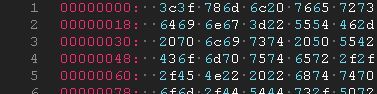

 .
.