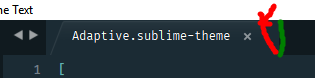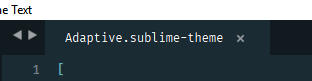I was experimenting with my theme (NOT color-scheme) creation skills lately. For the most parts (here talking about The Autocomplete, The Sidebar, Control Panel), I achieved what I needed with the help of Themes Docs and default theme. Now, this is where I got stuck.
 Left: My custom theme, Right
Left: My custom theme, Right  : Material Facebook Theme
: Material Facebook Theme
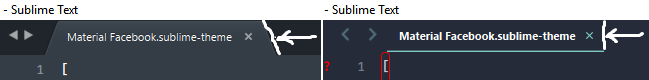
I tried tab_control, tabset_control etc, but I cant go ahead than that of the left image.
How can I achieve the same effect as in the right side of the image.
Simply put, I don’t want my theme tabs look like Google-Chromy, but would love to have those that of like Firefox-Quatumy.