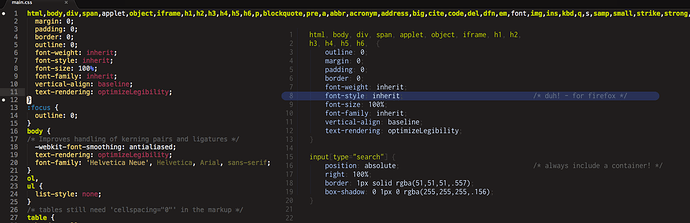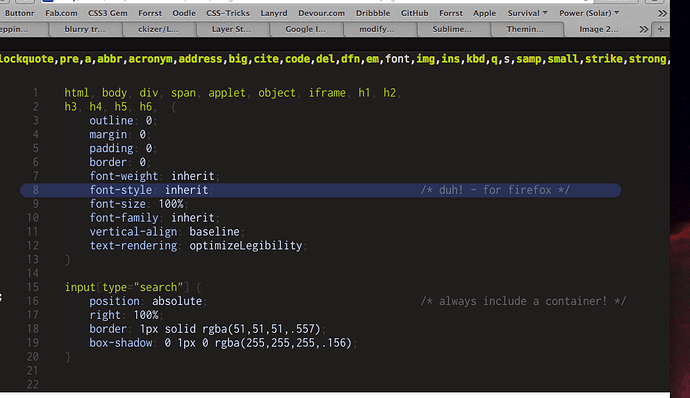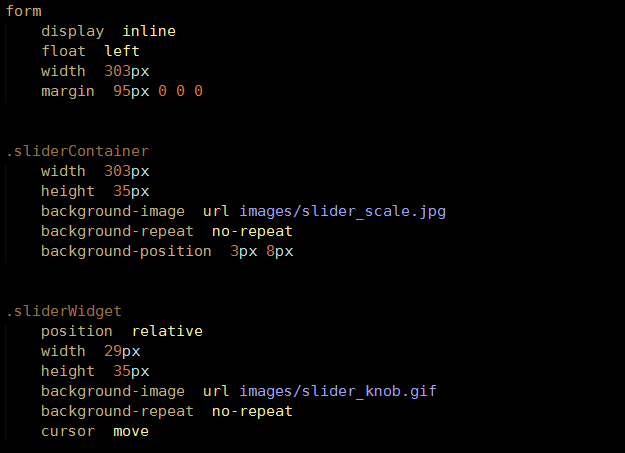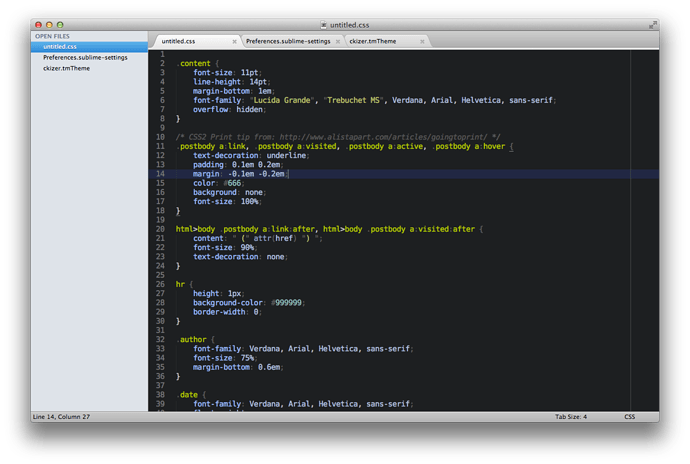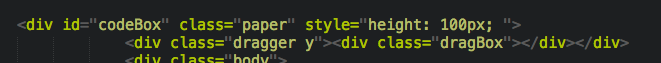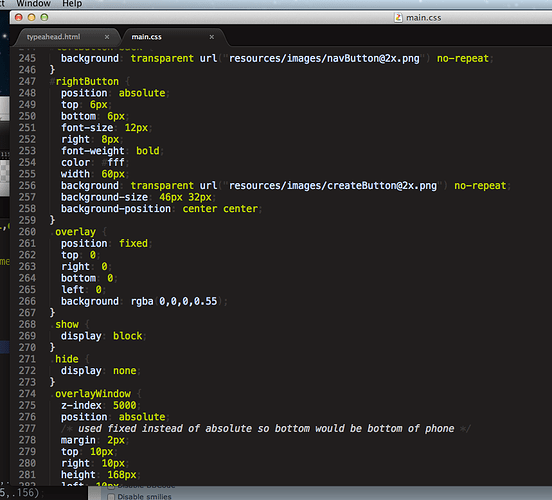I’m a textmate convert, and I’ve been trying to make a customized theme. However NONE of the online theme generators allow me to theme CSS, rather they only let me view HTML.
please help me. I really hate the way preferences work, it doesn’t allow anyone without coding experience to change any settings… (i write css/html for apple)
I use stylus/css and do not want {} ; : , = > < to stand out in color, the image below show on the (LEFT) current style, and RIGHT, the style I want to have it look like.
Is it possible? Can you help me?
CURRENT STYLE
WHAT I WANT IT TO BE LIKE (Sexy right?)
email me at kizer@me.com if you can help