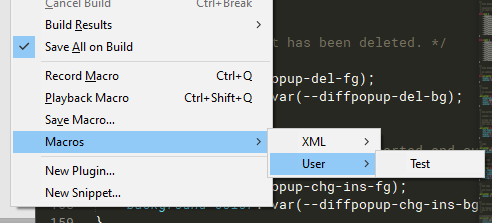I would love to use Sublime 3 but still on Sublime 2 after many years because I have a few macros I’d rather not re-record…in fact I’d probably not know how to, it was a real headscratch to do them.
BUT there seems to be no way to export macros?
They are there in Tools > Macros, looked in the Application Support (I’m on OSX) and can’t find anything that looks likely, not in Settings, nowhere. There is something in the documents about some mysterious ‘Macro Buffer’ but I have recorded several macros, that seems to be just one? No idea where I saved them if I did and ST2 won’t tell me where they are stored. Even looked in the Package Contents of the app, nothing there looks likely. Searches in Finder brings a blank on ‘macros’ ‘.sublime.macro’ etc.
Why is transitioning from ST2 to 3 so hard? I shouldn’t need a degree in Sublime to work it out!