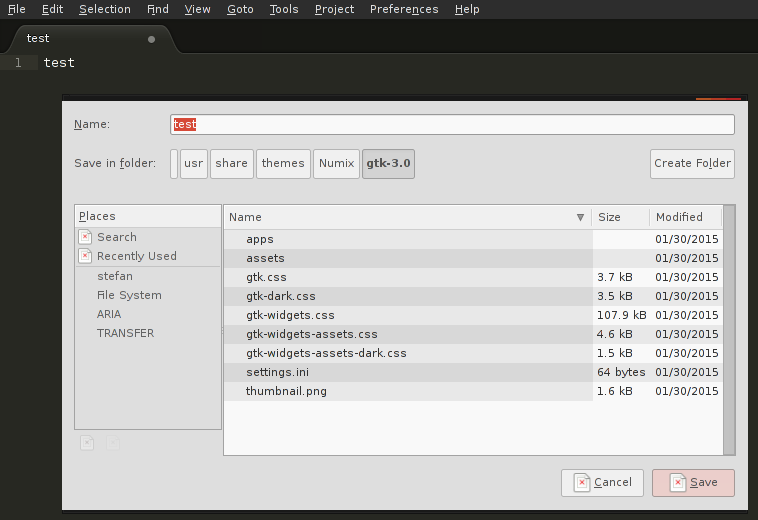Hi,
In Open/Save dialogs, the button icons are missing.
White images with red crosses are displayed instead.
I’m using Sublime Text 2 on KDE 4.11.5 and openSUSE 13.1.
Gnome has never been installed on this system so I guess some GTK stuff is not installed.
I tried several GTK themes, installed many packages, didn’t solve the problem.
Can someone having met the same issue lead me to the solution please ?
Many thanks, and have a very good day.
Marcounet.