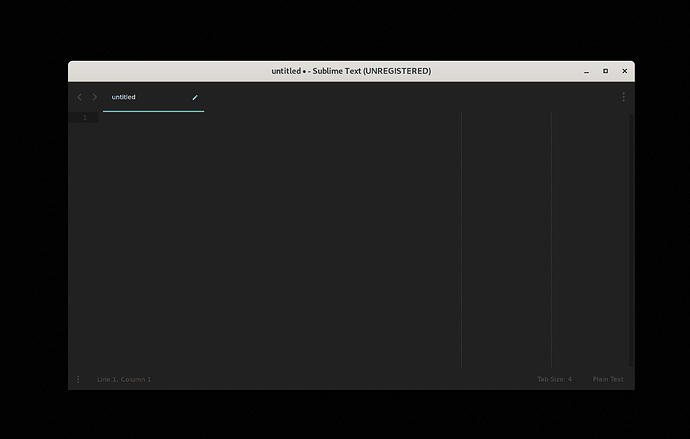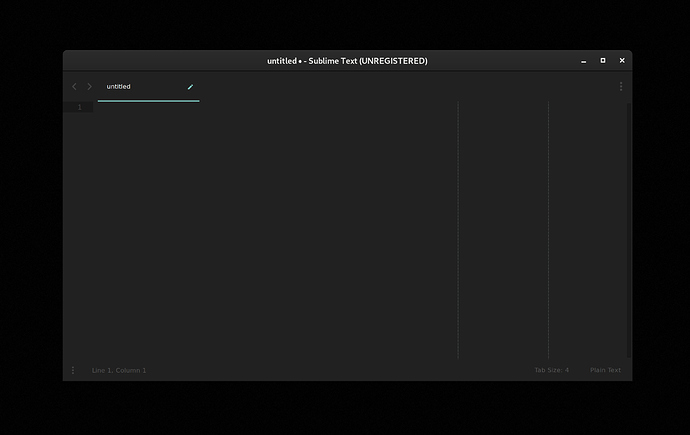Hello and thanks for making such a great text editor and most recently porting it to GTK3.
Please could we have a way to prefer the GTK dark theme variant on Linux. The reason for requesting is because the theme for sublime can be set to dark via a theme or color scheme it would be great if it was possible to switch the GTK elements to dark / light to match based on the user preference but independent of the main system theme.
As you can see from the screenshot the title bar sticks out quite a bit being the only light element unrelated to the content being edited.
Apps such as GNOME Terminal, Builder, Tilix and GIMP already have this option to prefer the dark variant independent of the system theme in the preferences. I guess this is because one might want some “developer” type apps to be dark but normal system apps such as Files, Calendar & Calculator to remain light.
There was previously a hacky way to do this with a package but this doesn’t work on Wayland as it relied on some X11 calls. It would be great if it was a native option.