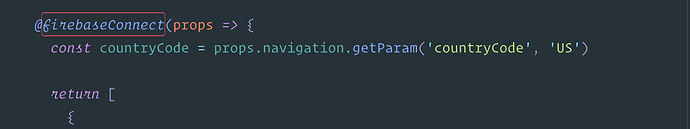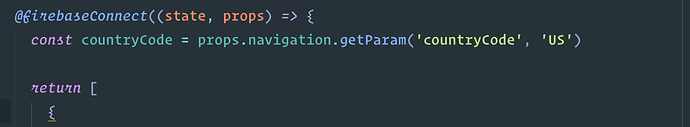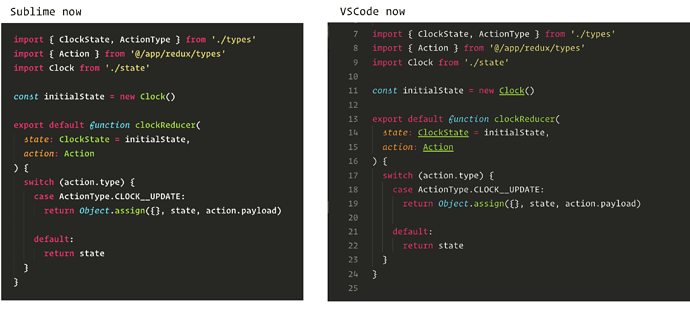I updated my MacOS to “Hight Sierra 10.13.4” yesterday and font option “gray_antialias” doesn’t work properly any more.
My Sublime version
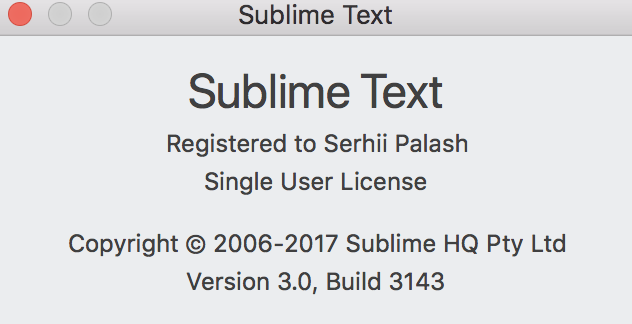
My settings
"font_options":
[
"gray_antialias",
"subpixel_antialias"
]
Can you fix it?
In VSCode everything looks the same like it was before updating.
P.S. I’ll send screenshots in next posts.