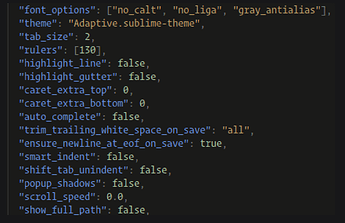Going to /etc/fonts/conf.d and replacing 10-sub-pixel-rgb.conf with 10-no-sub-pixel.conf disables subpixel antialias, which is a temporary solution.
But still, why do I need to disable it system wide? Is that a limitation to GTK font rendering, since the same things happens on ST 3 as well?
Update: It looks like using 10-no-sub-pixel.conf makes gray_antialias option in both font_options and theme_font_options work again? No idea why that happens, could be Sublime Text doing its own subpixel antialiasing in that case?
To clarify, what I mean is:
- with
10-sub-pixel-rgb.conf enabled, the gray_antialias doesn’t work at all,
- with
10-no-sub-pixel.conf enabled — using gray_antialias uses grayscale antialiasing properly, not using it uses subpixel antialiasing, as expected.