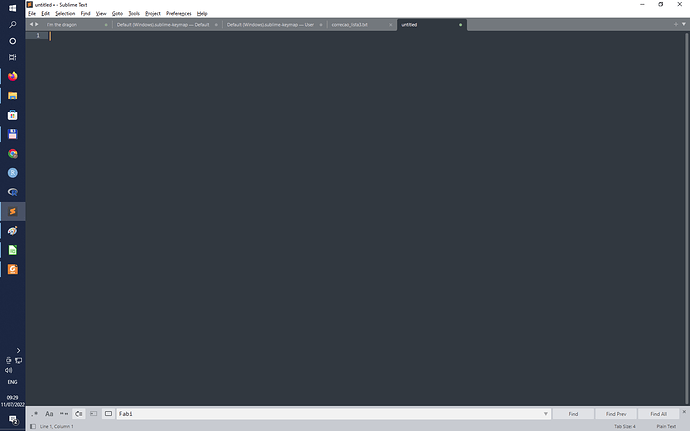Greetings,
The graphical interface in my Sublime Text (Build 4126) is not working properly in Windows 10 Pro, as can be seen in this screenshot (assuming that the screenshot appears here). The boxes with the names of the tabs, the search box and others do not appear, only the text is seen. Any suggestions:
Thanks!
Pavel

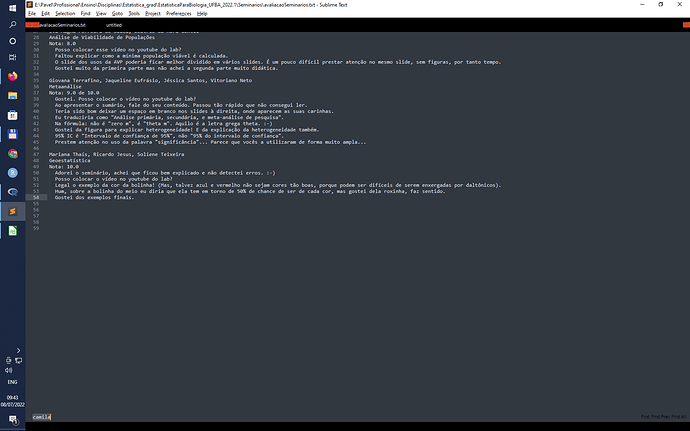
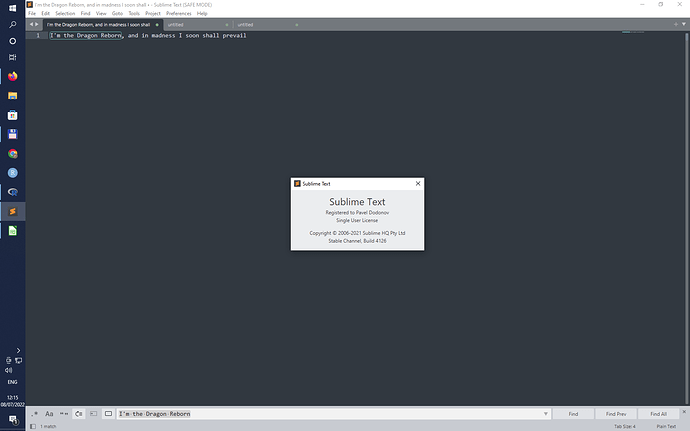
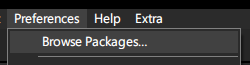
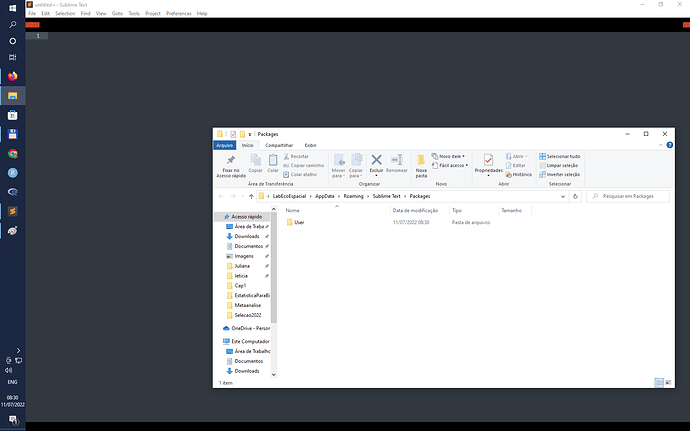
 It seems all is working properly now!
It seems all is working properly now!