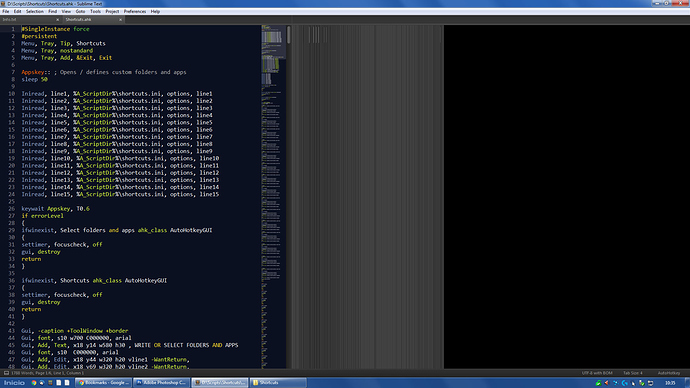Hello. I have configured my program to have always two columns. The column on the right appears black (empty), so I can click on it if I need to a blank file, which is useful when I want to paste there some temporal notes. The problem I have looks like a bug and happens when I click and drag the vertical scroll bar horizontally to resize the documents area. As you can see in the attached image, the scrollbar draws on screen hundreds of times. This only happens when the area on the right is black (no document created). If I click on the right and create a document, these glitches don’t happen. Any idea how to fix this? Could I configure the program to always create a blank file on the right column when I start it or when I open any file? Thanks.
Graphic glitches when dragging the scroll bar
Build 3126. I’ll try 3131 version. Can I install it over the one I have and keep all my settings and all my packages?
Yes you can 
Installing or uninstalling or upgrading ST never messes with your ST data folder
I’m using the Sodareloaded dark theme, but it’s the same with the default themes and with any color scheme. I’ve tried in two different computers, one with Windows 7 and the other one with Windows XP.
I’ve witnessed this as well, in particular using Origami to dynamically split panes. When you do this, the new pane doesn’t render properly until it gets focus for the first time (which I assume gives it a view based on the color changing):
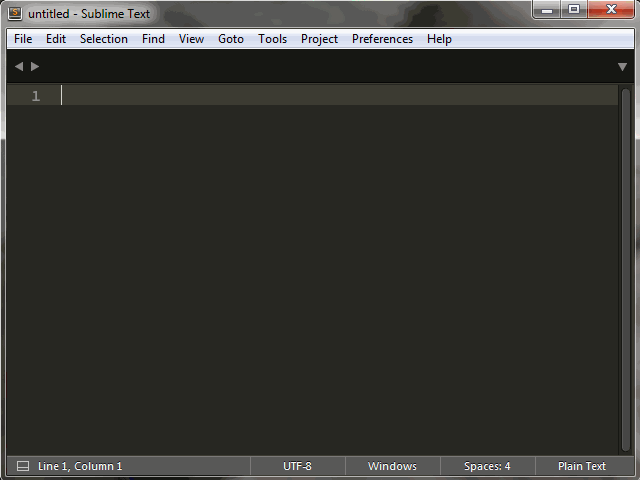
This is 3126 using the default theme, but the same happens with 3131 and the Default and Adaptive themes as well.
This seems to happen only on Windows and Linux but not MacOS, although I did not test very extensively.
Anecdotally this doesn’t seem to happen if you use the set_layout command as predefined in the default menu items. How are you setting up your split in the screenshot above?