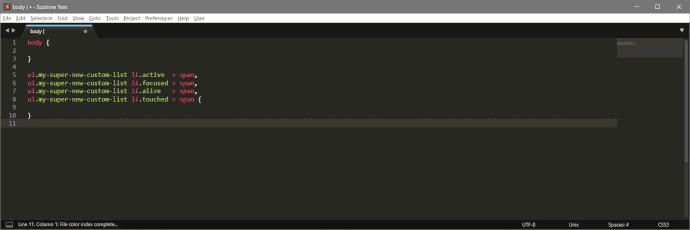Long symbols aren’t found in the “goto symbol” dialog list when a sub-term is entered that is at the end of the symbol. If seems as the list gets filtered by the visible parts of the symbol in the list. Every character that is replaced by “…” won’t register to be filtered by.
I could reproduced this behavior in all syntaxes that I’ve tested (e.g. CSS, JavaScript). It doesn’t matter if the symbol (e.g. css selector or function name) contains newlines.
I attached a little screen recording below. I searched for sub-terms at the start of the symbol (“active”, “my-super”) which works correctly. The terms “focused”, “alive”, “touched” all don’t show a result but they should.
Code to test behaviour:
body {
}
ul.my-super-new-custom-list li.active > span,
ul.my-super-new-custom-list li.focused > span,
ul.my-super-new-custom-list li.alive > span,
ul.my-super-new-custom-list li.touched > span {
}
Sublime Text 3 Build 3211 on Windows 10 64-bit