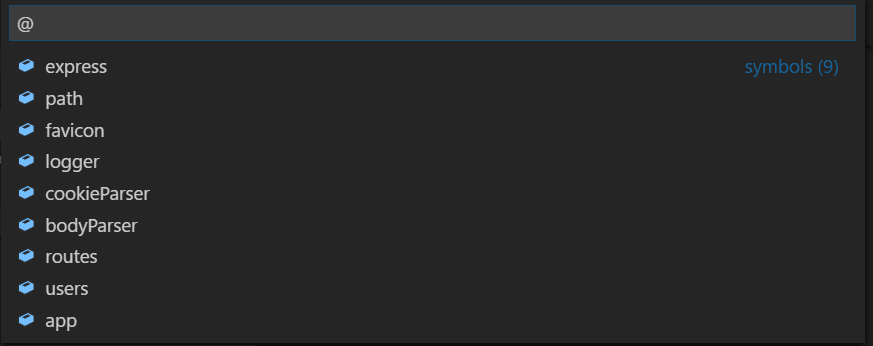This could be useful to differentiate classes, methods, functions, arrows functions. Also bigger text and if possible, colored like in the syntax, for example let’s say we extracted the function declaration:
[Icon] function myFunction(a:number, b:string):any
It would show it having same color as the code window. Is it possible to do it now with some extension?