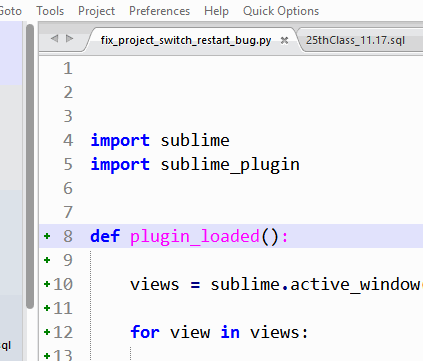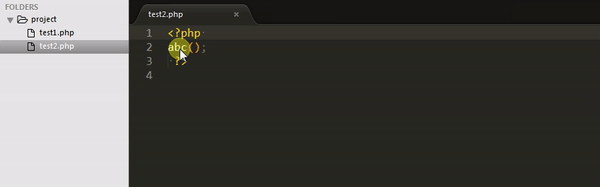the go to definition feature require to open files in tab to work. is there set up that doesn’t require that?
Go to definition anywhere in the project not working
Hey I tried your solution, I still don’t get it.
This video below is how I facing this problem. The jump to definition is not working for me in some case, you know what case when you see this video.
I guess this is because your Babel syntax doesn’t index the functions in a project wide manner.
log an issue at https://github.com/babel/babel-sublime/issues about it. The package maintainer needs to add a metadata file that will ensure the symbols show up in the global symbol list. http://docs.sublimetext.info/en/latest/reference/symbols.html#md-symbols-settings
No. this is wide spread problem. It’s not working php as well. Below is a video to show that
are you using a third party package that overrides the default PHP syntax definition and metadata?
weird, because it works for me. It might be worth disabling your packages anyway to be sure whether one of them is causing the problem.
are you sure it’s working for you? Can you try this for me. close all tab. Only open one tab with code in there. Then try right click, see if you have option ‘go to definition’? And see if it works if you click?
well there is something wrong with my sublime. I guess I have to reinstall the whole thing.
Yeah reinstall sublime and remove all preference and related file do the trick. I now can go to definition in the project.
Guys, finally everything makes sense.
I experienced exactly the same problem than @agoago but I wanted to really understand why, finally I found something strange in my user settings ‘binary_file_patterns’. I found “/**” entry, and after removing it, everything worked like a charm.
Able to go to anywhere for real, go to definition, …
Sublime working as it should, and on any syntax, js, babel(js), php or whatever you expect.
I hope this helps to anyone.
For me it was because the JavaScript package was ignored in the user settings…
Not sure how this happened
Hey, I am using sublime build 3164 on ubuntu 14.04. I am still having this issue.
Just use F12 to Activate this GoTo Definition Properties
or You can go to goto -> Goto Defination…
It will work fine
Thank You