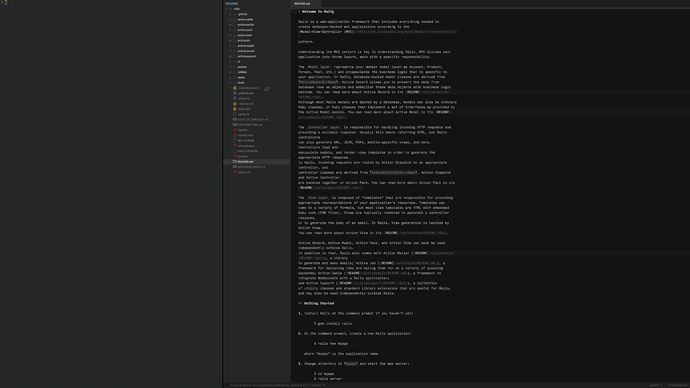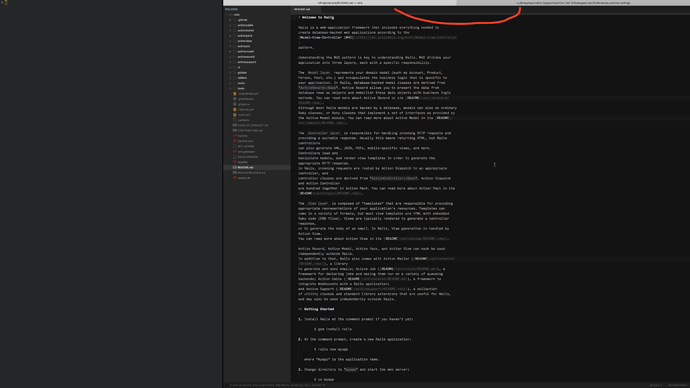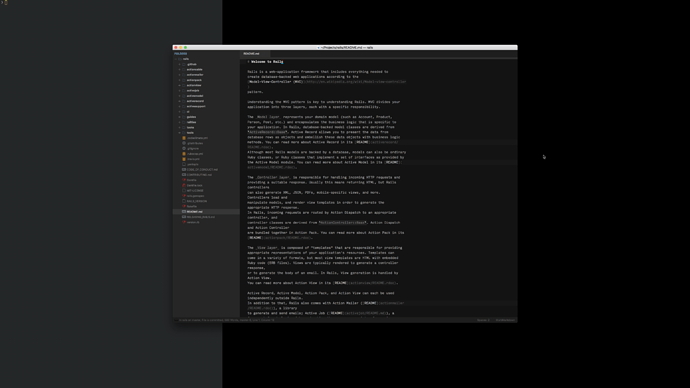For the past year I’ve been loving the full screen arrangement using MacOS’s 2 windows side by side feature. My left side is iTerm, and right is ST.
It works flawlessly until I open another sublime project. For example, let’s say I press Cmd + , and the settings editor appears as another project, showing up in a native MacOS tab above the ST tabs.
The problem comes when I close that extra native tab. Most of the time the entire Sublime window would glitch and shrink in the middle of split screen mode.
This is the glitched state. The only way out now is to hold the green “maximize” buttons on both windows to reset them, and then do the window split thing again, into another space. The old space that glitched stays there until I remove it manually in the “spaces” dashboard.
I’ve always been running the latest dev ST3 and this problem has always been there. I’m on Sierra (the non-High one).
Edit: I’m using Afterglow theme. Same happens with Boxy and Ayu.