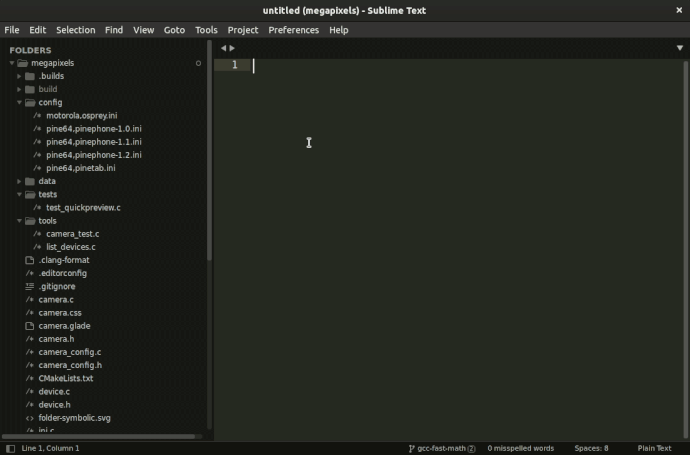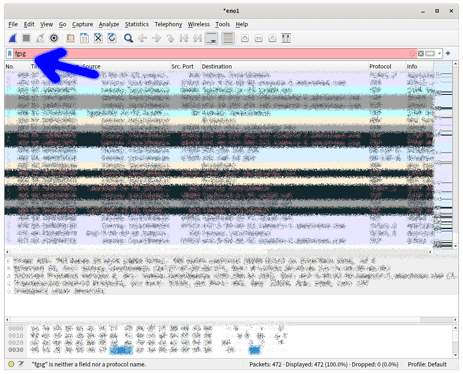Currently, if a string can’t be find in current file, only the status bar can see a notice. Sometimes it’s hard to separate “unable to find” and “only found one”. It will be more clear if give a large warning in the middle of the editor content area.
Give a large center notice for string can't find in current file
There’s already a large center notice for when a string can’t be found: The selection doesn’t change and the screen doesn’t move. Web browsers and most other applications behave the same way.
Searching for “@” clearly has no results, while searching for “RED_” does. The feedback is front and center with a big yellow highlight.
To @zairwolf’s point, one common pattern a lot of interfaces use is to color the background of the Find string edit field red, when the string entered doesn’t produce any matches. Something like that could work, and be more visible than a tiny statusbar message, without being overly obtrusive to those who don’t care to see it.
For example, here’s Wireshark reinforcing visually what it’s reporting in the status line: That ‘“fgsg” is neither a field nor a protocol name.’ (Not animated, sorry.)