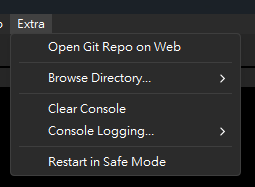I haven’t found a pluggin to open my gitlab projects directly (access to the pipeline, etc…).
That’s why I used the Build system function for my needs.
While it may be useful to others, I take the liberty of sharing here.
Maybe there are ways of doing this that I didn’t know about.
1. Create a PowerShell script :
C:\PATH\TO\SCRIPT\git_url_to_clipboard.ps1
# Retrieve the URL from the git repository and convert it to HTTPS
$url = git config --get remote.origin.url
$httpsUrl = $url -replace 'git@([^:]*):(.*).git', 'https://$1/$2'
# Copy the transformed URL to the clipboard
$httpsUrl | Set-Clipboard
# Open the URL in the default browser
Start-Process $httpsUrl
2. Create a Build System :
Tools > Build System > New Build System...
GitURLToClipboard.sublime-build
{
"cmd": ["powershell", "-ExecutionPolicy", "Bypass", "-File", "C:\\PATH\\TO\\SCRIPT\\git_url_to_clipboard.ps1"],
"file_regex": "^(...*?):([0-9]*):?([0-9]*)",
"working_dir": "$file_path",
"selector": "source.shell"
}
3. Usage
- Select :
Tools>Build System>GitURLToClipboard - Press :
Ctrl + Bon any open file !