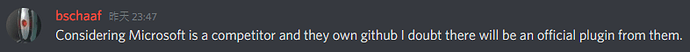right now i think github copilot is only compatible with visual studio code, but is there a chance of it coming to sublime text?
Github copilot
Not anytime soon since this is a technical preview and the source is not available yet to the public. If you want something similar in Sublime Text, use Tabnine or Kite.
Considering Microsoft is a competitor and they own github I doubt there will be an official plugin from them.
I am wondering how often people have to check those codes completed by AI behaves in the way they want.
This is true. Just saw this video. They won’t even have all the functionality of the AI available for everyone.
Seems that GitHub have released their own vim plugin and JetBrains plugin. Adapting the vim plugin (unofficially) I also found an emacs plugin.
I have mixed feelings about copilot. Nonetheless, more and more people are using it and it definitely seems useful. A paid subscription service in the future seems likely enough.
Personally, in my experience, this is the first time I’ve felt “behind” as a Sublime user unable to install a copilot plugin. I’m not willing to switch to VSCode for it, and would be uncomfortable with the vertical monopoly Microsoft would have over me as a VSCode+copilot user.
But, I wouldn’t be surprised if this is what eventually takes me off of Sublime in the future. Not Sublime’s fault, of course! But sad. I hope it becomes, somewhat like the LSPs, a multi-editor tool.
This is an unofficial plugin of Github Copilot for Sublime Text.
FAQs:
What is this?
an AI code assistant like TabNine or Kite.
Is it free?
The plugin is free. Copilot requires you to pay a subscription to use the service. You do get a 60 day free trial.
Why make this plugin?
Copilot is available on Visual Studio, Neovim, VS Code and JetBrains IDE’s. Also making a official plugin for Sublime Text is not in Github’s plans.
Summary:
- It’s a Work-in-progress
- Requires Node.js installed
- Requires the Sublime-LSP plugin
- Report issues on github
- Community support on the Sublime Text Discord / LSP channel
Installation
- Git clone the repo or download the zip by clicking the green code button.
- Place the folder inside the Sublime Text Packages Directory.
OR
- Press Control + Shift + p in Sublime Text to open the command palette.
- Type Add Repository, press Enter to add the following repo and press Enter.
- Open the command palette again and type install package. Type lsp-copilot and press Enter.
Usage
-
Signup for Github Copilot here. You get a 60 day-free trial. After that it’s $10 pert month or $100 per year.
-
Students and Open-source projects can apply for a free license.