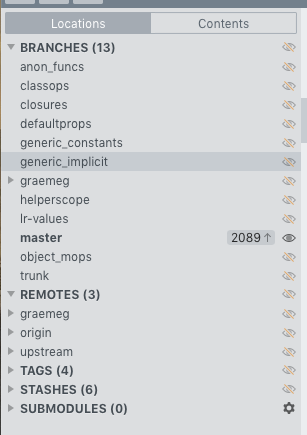How do I do “git pull upstream master” in Sublime Merge? I’m still not great with git but I have a remote branch called “upstream” which is set to the local branch “master” (I even used the “set upstream…” command in SM). I can pull changes from the remote branch using “git pull upstream master” in the terminal but I don’t see this command in SM.
Is this the correct way to pull changes from the server and if so, why doesn’t SM have a command for this? Seems like this is pretty common workflow so I feel like I’m missing something.