Hello!
I’m trying out the git-flow commands inside Sublime Merge and I’m having some issues with it.
I have a local repo for now, I’ve “Initialized Git Flow” under Tools menu and it looks like it initialized ok. The menu in Sublime Merge now looks like this:
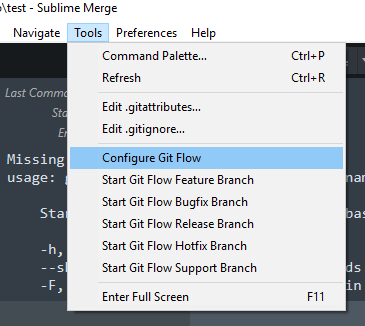
So when I try to start a new feature branch using “Start Git Flow Feature Branch” I get the following error message:
Error git failed with exit code 129
Missing argument name
See image below. I am bit unsure what to do, I don’t see any way to add this missing argument in the ui?
/Simon
