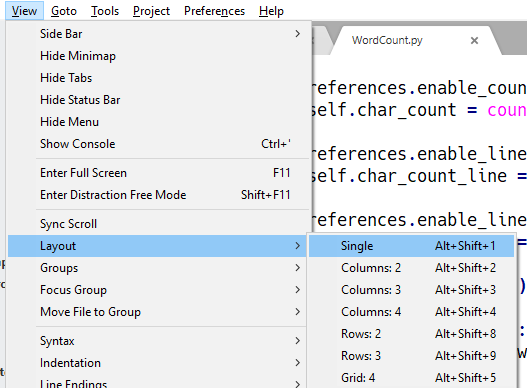The latest thing I’ve managed to accidentally turn on in Sublime is some sort of ‘diff’ pane. I do not know how to turn it off and how to prevent it being turned on in the first place, though I imagine the latter is a matter of reassigning some keyboard shortcut to ctrl-alt-fn-never.
Please advise, someone. Thanks. This stuff gets in the way of my work.