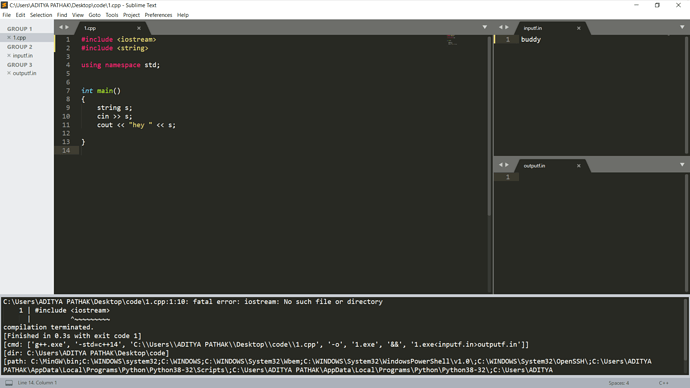Dear folks,
pls be so kind to support me concerning my problem:
I’m not able to compile any file in sublime text, all packages are installed. With every other program Eclipse, DevC++, Codeblocks, it’s possible to compile and link the files. But not with sublime.
Also tried any instruction I was able to find: DE install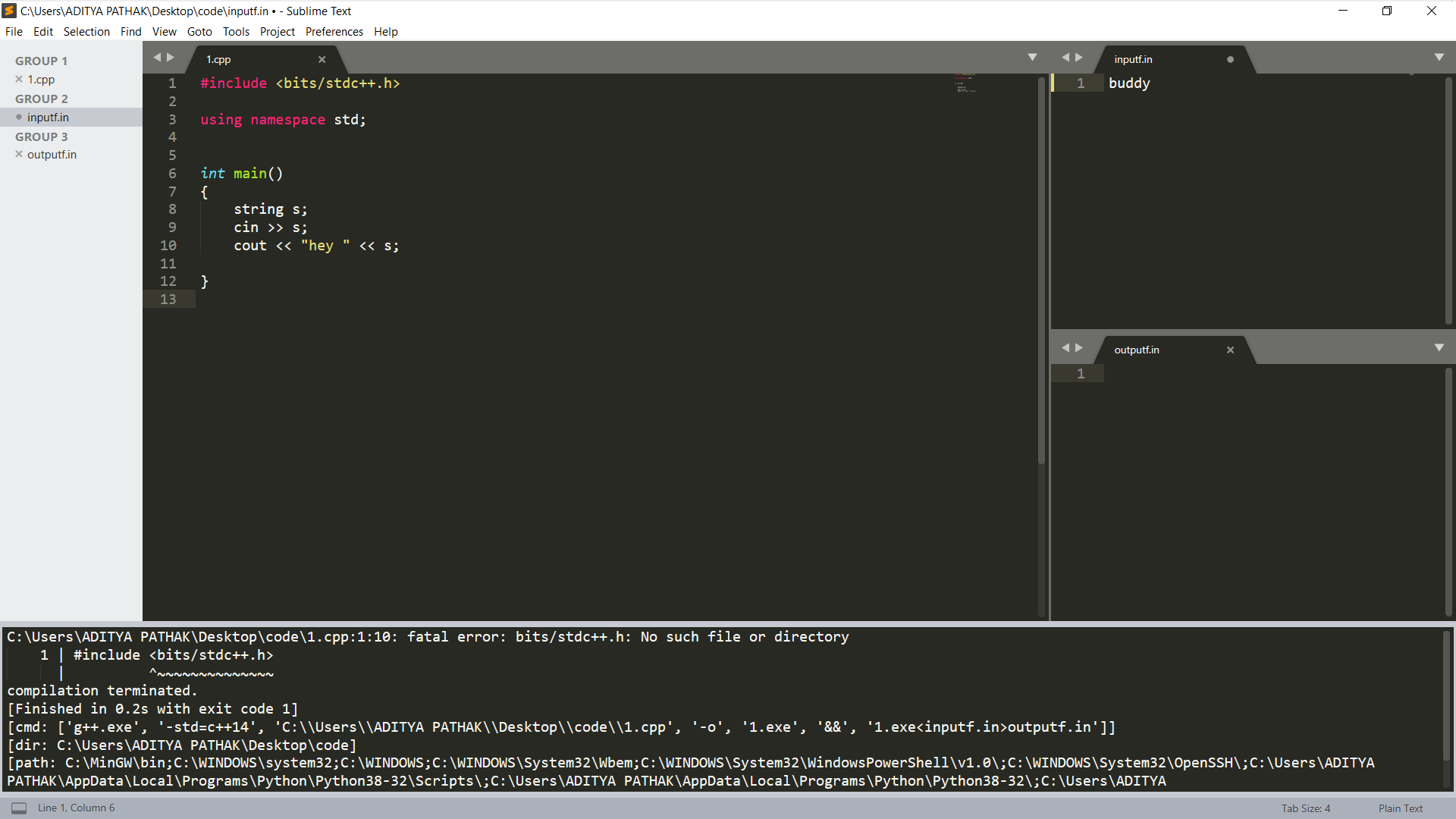 /reinstall, build in files, etc. nothing worked.
/reinstall, build in files, etc. nothing worked.
Thanks in advance and kind regards,